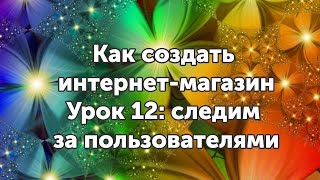In this step-by-step tutorial, learn how to download DaVinci Resolve for free. DaVinci Resolve is professional editing software that combines editing, color correction, visual effects, motion graphics, and audio post production into one tool. It's used by Hollywood professionals and has many advanced features that you can use to create stunning videos. If you have an older computer, you might experience some lag or slow performance when using DaVinci Resolve. We also cover how to optimize your system and settings to make DaVinci Resolve run faster and smoother.
📚 RESOURCES
- Download DaVinci Resolve: [ Ссылка ]
- Speed editor that includes Studio license: [ Ссылка ]
⌚ TIMESTAMPS
0:00 Introduction
0:28 Download DaVinci Resolve
1:05 Free vs. Studio versions
2:42 Why is it free?
3:11 Improve editing performance on older PCs
7:18 Wrap up
📺 RELATED VIDEOS
- DaVinci Resolve Full Tutorial for Beginners: [ Ссылка ]
- Playlist with all my videos on DaVinci Resolve: [ Ссылка ]
📩 NEWSLETTER
- Get the latest high-quality tutorial and tips and tricks videos emailed to your inbox each week: [ Ссылка ]
🔽 CONNECT WITH ME
- Official web site: [ Ссылка ]
- LinkedIn: [ Ссылка ]
- Discord: [ Ссылка ]
- Twitter: [ Ссылка ]
- Facebook: [ Ссылка ]
- TikTok: [ Ссылка ]
- Instagram: [ Ссылка ]
🎒 MY COURSES
- Go from Excel novice to data analysis ninja in just 2 hours: [ Ссылка ]
🙏 REQUEST VIDEOS
[ Ссылка ]
🔔 SUBSCRIBE ON YOUTUBE
[ Ссылка ]
🙌 SUPPORT THE CHANNEL
- Hit the THANKS button in any video!
- Amazon affiliate link: [ Ссылка ] (Purchasing through this link gives me a small commission to support videos on this channel -- the price to you is the same)
#stratvert #davinciresolve