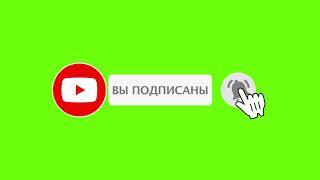Description: Welcome back to Interactive Training! In this session, we'll explore how to export data to Excel from Power BI effectively. Whether you're looking to perform further analysis, share data with stakeholders, or back up your information, this tutorial will guide you through the steps to export your tables and visuals seamlessly, ensuring your data is accurately transferred to Excel for your needs.
🔹 How to Export Data to Excel from Power BI | Interactive Training 🔹
📧 Need More Help?
✉️ Email: Rbreen@ynteractive.com
📌 What You'll Learn:
Exporting Data from Report View: Learn why exporting directly from table view isn't possible and how to use the report view instead.
Creating a Table Visual: Discover how to create a table in report view with the desired columns to prepare for export.
Using the Export Data Feature: Step-by-step guide to exporting your table data to Excel using the three dots menu.
Handling Export Settings: Understand the options available when exporting data, such as format and data inclusion.
Practical Application: Apply these techniques to your own Power BI reports to facilitate data sharing and further analysis.
💡 Why Export Data to Excel in Power BI?
Enhanced Data Analysis: Perform more in-depth analysis using Excel's advanced features.
Data Sharing: Easily share data with team members or stakeholders who may prefer Excel.
Data Backup: Maintain a backup of your data for security and compliance purposes.
Reporting Flexibility: Utilize Excel to create customized reports and dashboards based on your Power BI data.
Interoperability: Combine Power BI data with other data sources in Excel for comprehensive analysis.
👉 If you enjoyed this tutorial, please: 👍 Like this video
🔔 Subscribe to our channel for more tutorials and tips
💬 Comment below with any questions or topics you'd like us to cover next!
📣 Stay Connected: Stay updated with the latest tutorials and data visualization tips by following us on our social media channels!
#PowerBI #ExportData #Excel #PowerBITutorial #DataVisualization #BusinessIntelligence #InteractiveTraining #DataAnalytics #TechTutorial #DataReporting #PowerBITraining #DataExport