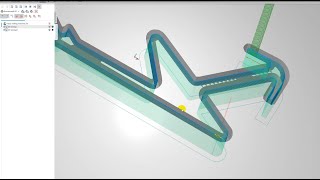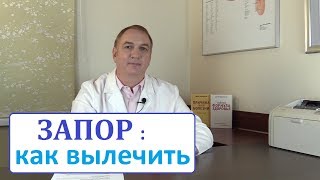Here's how to change the default messaging application on Samsung Galaxy S23, S23+, and S23 Ultra.
Normally, the default messaging app on the newest smartphones is usually the Google Message application. You might want to change this and use the in-built Samsung messaging application.
To do this:
Launch Settings on the Samsung Galaxy S23
Scroll down and tap on Apps
Tap on Choose Default Apps
Tap on SMS App
Choose your desired messaging app
Galaxy S23 Ultra DUAL SIM 256GB 8GB Phantom Black: [ Ссылка ]
Galaxy S23 Ultra DUAL SIM 256GB 8GB Green: [ Ссылка ]
-----My Gear for YouTube videos-----
Main Camera (iPhone 13 pro): [ Ссылка ]
Tripod: [ Ссылка ]
Cell Phone Tripod Adapter: [ Ссылка ]
Lights: [ Ссылка ]
As full disclosure, I use affiliate links on this channel, and purchasing through these links earns me a small commission. The price you pay will be the same!
Website: [ Ссылка ]
Facebook: [ Ссылка ]
Twitter: [ Ссылка ]
Instagram: [ Ссылка ]