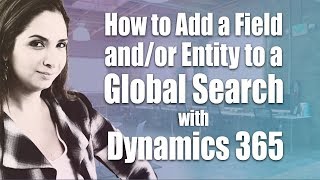Discover how to manage your Twitter conversations effectively on your PC by learning how to mute a conversation. Follow our step-by-step tutorial to silence specific discussions and declutter your Twitter feed effortlessly. Enhance your Twitter experience with our simple guide.
Steps:
1-Open X.
2-Go to the post detail of any post or a reply in the conversation you wish to mute.
3-Click or tap the more icon.
4-Click or tap Mute this conversation.
5-Click or tap to confirm.
By following these steps, you can take control of your Twitter feed and mute conversations that you no longer wish to actively participate in. Streamline your Twitter interactions on your PC with ease using our helpful instructions.
For advertiser contact us via email : smart_fixer@protonmail.com