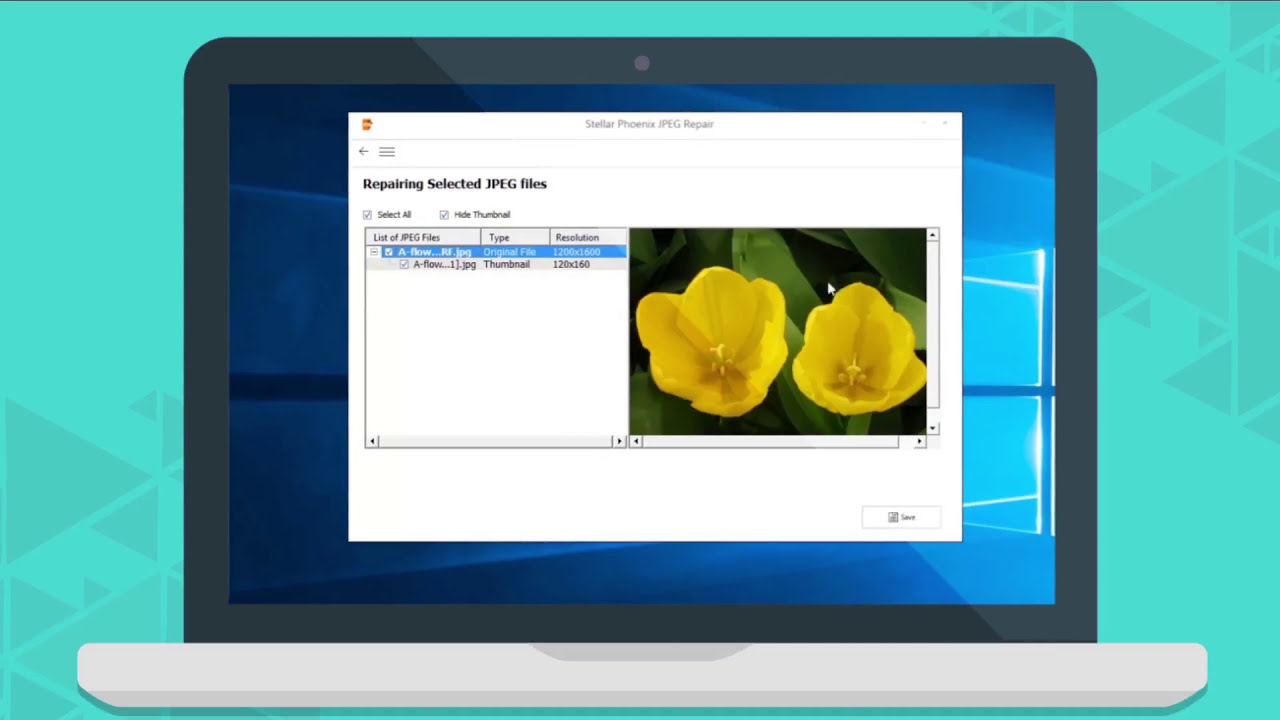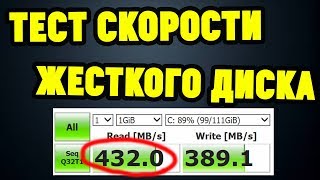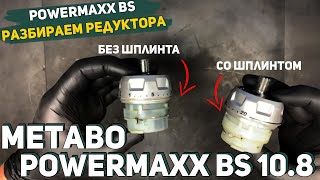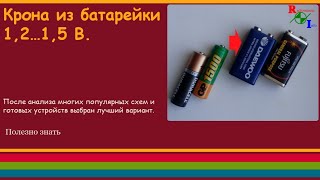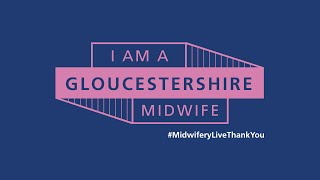** Stellar Photo Repair Free Download
[ Ссылка ]
** Buy Stellar Photo Repair License [ Ссылка ]
Watch how you can repair your corrupt, distorted, or damaged photos or jpeg files with Stellar Photo Repair which helps you to fix corrupt or damaged photos, images, and pictures files, in just a few simple steps.
How to Repair Corrupted or Damaged JPEG File with Stellar Photo Repair Software?
1. Download, Install and launch the software
2. Click on the "Add File" option and select the corrupt or distorted JPEG files.
3. Now, click on the option "Repair" and wait for the software to finish repairing.
4. You can see the preview of your repaired files by simply clicking on them.
5. You can also see the thumbnails of the JPEG files in the preview window.
6. Select the files and click "Save" to save the repaired JPEG files at your desired location.
Don't forget to free download Stellar Photo Repair [ Ссылка ]
Buy JPEG Repair License [ Ссылка ]