Voice typing is probably the greatest companion to those who write thousands of words every day. In simple terms, you can convert your voice into text with the help of the Voice typing tool. That said, you can type in any word processing app, browser, or anywhere with the help of a voice command. All you need to say is the words you want to type in the desired app.
To use the Voice typing tool in Windows 11, follow these steps:
1] Open the app in which you want to type.
2] Press Win+H keyboard shortcut.
3] Click on the microphone icon to start.
4] Start saying something you want to type.
5] Click on the microphone button to stop.
Timecodes:
0:00 INTRO
0:19 GETTING STARTED
0:53 ADDTIONAL SETTINGS
Learn more on [ Ссылка ]
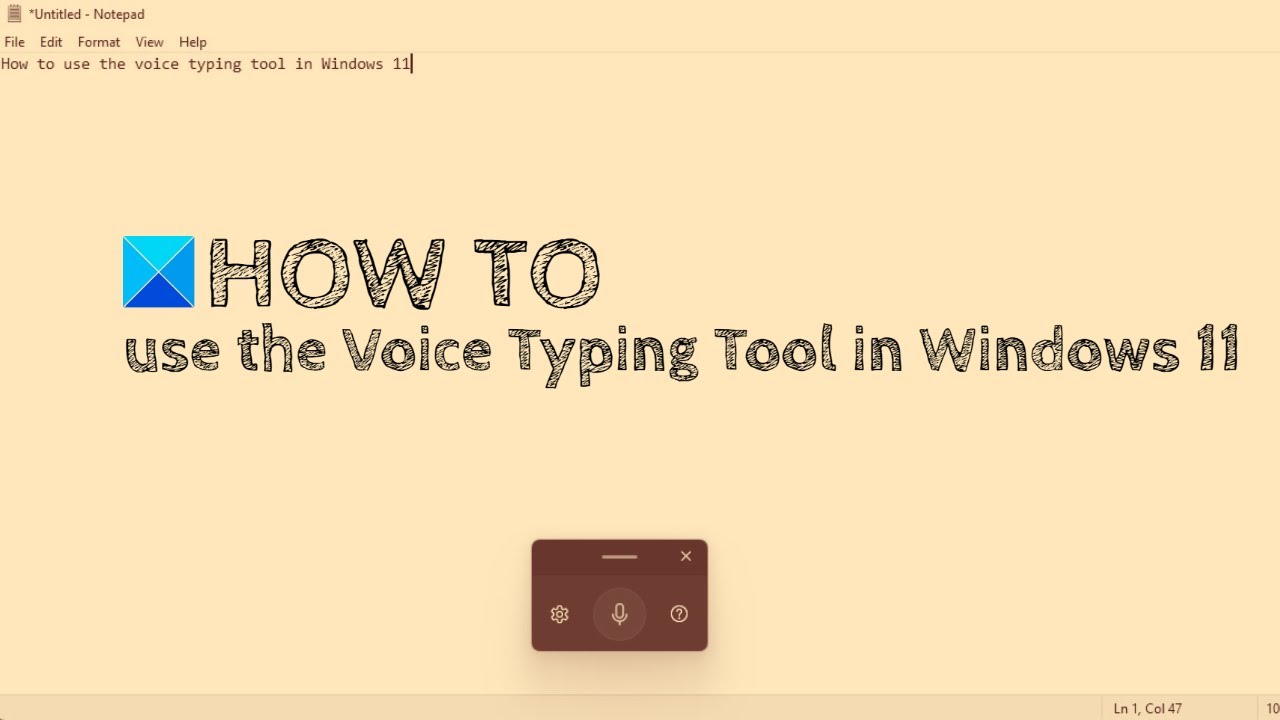


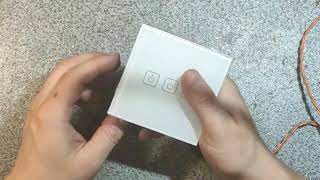


































































![[10.09.2024 16:40] HTML / CSS Lesson 17_1](https://i.ytimg.com/vi/0poMK-WUQ2Q/mqdefault.jpg)


