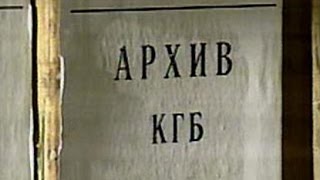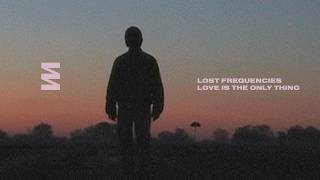Create a captivating screen pump bass effect in Premiere Pro: Keyframe scale and position for dynamic motion, then extend the effect's duration by copying and pasting keyframes for a longer-lasting impact.
🔔 Subscribe and Learn MORE: [ Ссылка ]
How to Make Screen Pump Bass Effect in Premiere Pro Chapters:
00:00 Intro
00:13 Create transition for scale and position
00:44 Make effect last longer
#premiere #premierepro #adobepremierepro
Important Videos and Playlists
======================================
💡 Premiere Pro Tutorials: [ Ссылка ]
💡 Premiere Pro Essentials: [ Ссылка ]
💡 Subtitle Edit Tutorials: [ Ссылка ]_
💡 DaVinci Resolve Tutorials: [ Ссылка ]
►I want to mention that this video is original content of the One Minute Premiere channel, it takes a lot of time and energy to create content that are clear and concise.
❤ Thank YOU for watching! If you know someone who could use this video, share it with them!
👇🏼 Have any questions? Leave a comment below.
✉ Contact me for any inquiries at: oneminutepremiere@gmail.com
How to Make SCREEN PUMP BASS Effect in Premiere Pro
Теги
make screen pump bass effectmake screen pump bass effect in premiere promake screen pump bass effect in a minute in premiere promake screen pump bass effect fast in premiere prohow to make screen pump bass effecthow to make screen pump bass effect in premiere propremiere pro make screen pump bass effectpremiere make screen pump bass effectone minute premierepremiere propremiere pro effectspremiere pro in a minutepremiere pro advanced tutorials





![Как поймать момент разворота после сильного дневного движения! Энергия в инструменте! [Герчик]](https://s2.save4k.su/pic/2tfC3IeK34c/mqdefault.jpg)