This tutorial explains Message Box with Yes, No and Cancel Button in VBA. We can add Msgbox with buttons like Yes, No, Cancel, Retry etc. with simple VBA Code. Use following options for adding specific Buttons in Message Box in Excel VBA:
vbOKOnly - It will add only the OK button
vbOKCancel - It will add the OK and Cancel buttons
vbAbortRetryIgnore - It will add the Abort, Retry, and Ignore buttons
vbYesNo - It will add the Yes and No buttons
vbYesNoCancel - It will add the Yes, No, and Cancel buttons
vbRetryCancel - It will add the Retry and Cancel buttons
vbMsgBoxHelpButton - It will add the Help button.
vbDefaultButton1 - Makes the first button default.
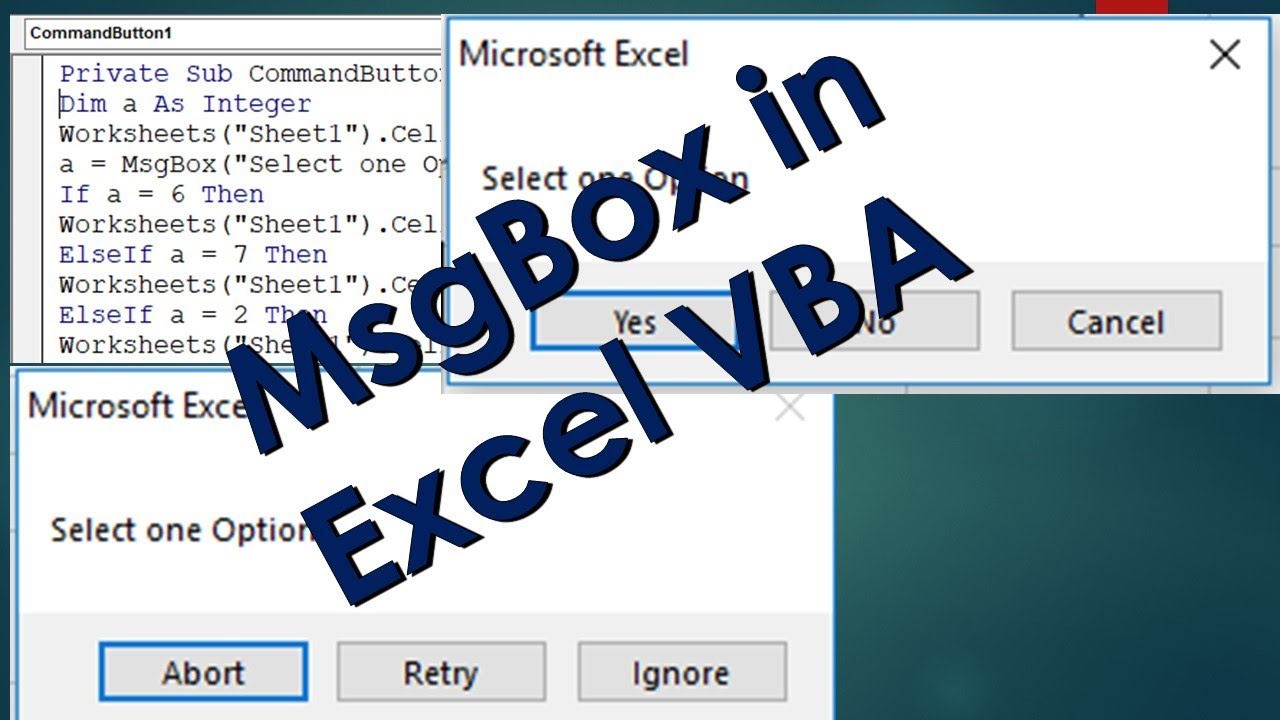












![Jak na prodejní web [6. díl Vyjížděcí formulář a MioWeb]](https://i.ytimg.com/vi/6cSJoNT6jqY/mqdefault.jpg)


























































