Want to save one of your videos from TikTok, but don’t want the watermark showing? We’re here to help. Watch this video to learn how to remove the TikTok watermark from your videos. #tiktoktutorial
There are a couple different ways to remove the watermark from your TikTok videos. The first way is to change your settings before publishing them, so the watermark isn’t applied in the first place.
To download TikTok videos without a watermark, when you’re finished editing but have not yet posted a video, tap More Options on the posting screen. Scroll down and enable both Save to Device, and Save Posts Without Watermark. Then go ahead and post your video. Your edited video with any audio you’ve added will be saved to your device’s camera roll once you post it, and no watermark will be applied. Once you’ve added this setting, if you are downloading one of your own videos there should be no watermark applied.
If you’re trying to remove the watermark from someone else’s video that you’ve saved, you have a couple other options to remove the watermark. One is to download the video as you normally would, and then crop it a bit so the watermarks can’t be seen. This method isn’t super ideal but it’s very easy to do.
The last option to remove watermarks from TikTok videos is to use a third-party downloader that will save your video without a watermark. These sites and apps are risky to use. as you could end up downloading malware onto your device. If you log into your TikTok account on an app that is not TikTok, your account could be hacked or your information stolen. We would suggest trying the other methods we suggested previously rather than using one of these downloaders.
That does it for our tips to removing the watermark from TikTok videos.
Visit [ Ссылка ] for over 1000 free guides on all of today's most popular websites & apps!





























































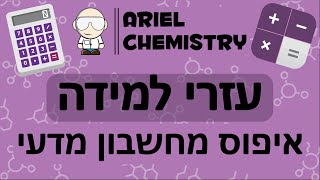






![[ TEASER ] 40TH ANNIVERSARY RS ABDI WALUYO](https://i.ytimg.com/vi/JJvh11cYUtQ/mqdefault.jpg)



