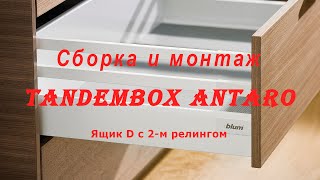1. Please scan the QR code to download the application “Smart Life”.
2. If you cannot download Smart Life app, please search “Smart Life”
on Google Play (for Android phone) or Apple Store (for iOS phone) to
download.
3. The smart switch can be also used with Amazon Echo and Google
Home. Please scan the QR code below and follow the instructions if
you have any trouble pairing with them.
Note:
1)Our products only support 2.4GHz Wi-Fi network.
2) 3 connection network modes: Bluetooth quick-fit Mode, Easy Mode, AP Mode.
Choose the most suitable mode to configure the network.
3)Please operate quickly when blue LED indicator blinks rapidly.
4) When indicator flash enters the network, complete standard operation within
30s
5) Purple LED Flashing slowly enters AP Mode (select “AP Mode” follow the
below instructions.)
6) Make sure the switch works properly by manual control before network
configuration.
• Device Reset / Network reset
step 1: turn off the light (when the light is on)
step 2: hold the “Down” toggle until the light bulb flashes ( LED blinks rapidly)
#smartswitches #smartswitch #switch #wifiswitch #toggle #toggleswitch #installation #electronic #electronics #dimmer #tuya #smartlife #smartthings #wifi #iot #zwave


























































![วิธีทำออมสินไดโนเสาร์ [158] | How to Make Coin Bank Dinosaur at home](https://i.ytimg.com/vi/vJPahDO_hJk/mqdefault.jpg)