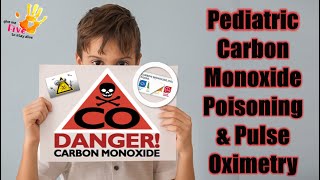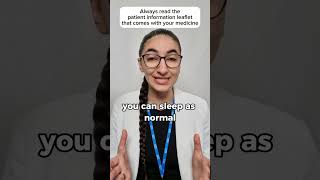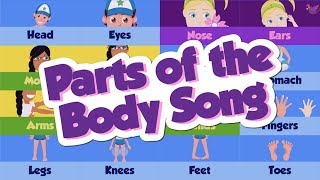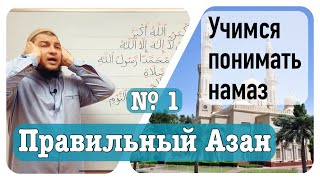#Volumio #RaspberryPi #Music
Full steps can be found at [ Ссылка ]
--------------------------------------------------------------------
Things You Will Need
--------------------------------------------------------------------
- A microSD card at least 4 GB [ Ссылка ] | [ Ссылка ] | [ Ссылка ]
--------------------------------------------------------------------
Downloads and Flashing to MicroSD
--------------------------------------------------------------------
01. Download Volumio [ Ссылка ]
02. Download Balena Etcher [ Ссылка ]
03. Run Balena Etcher
04. Burn the Volumio image to microSD card
05. Safely remove microSD
--------------------------------------------------------------------
Booting to Volumio for the First Time
--------------------------------------------------------------------
01. Plug the power adapter and network cable into the Raspberry Pi
02. You should see the Volumio terminal running startup scripts
03. After several moments, the scrolling text will stop, press Enter
04. Login with username root and password volumio
05. Type ifconfig and press Enter to display the IP address
06. On a separate device, open a web browser and navigate to [ Ссылка ] to access the Volumio web interface. Depending on your network setup, you may be able to reach the device by opening [ Ссылка ] as well
07. Follow the setup wizard to complete the Volumio configuration
Source: [ Ссылка ]
### Connect with me and others ###
★ Discord: [ Ссылка ]
★ Reddit: [ Ссылка ]
★ Twitter: [ Ссылка ]