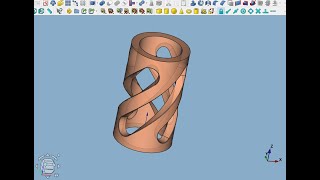🧨 Get the BEST website builder for personal or business projects 🧨
✅ Zyro (now Hostinger*) website builder - coupon applied ➡️ [ Ссылка ]
*Hostinger has recently added a new web builder to all hosting plans. This change means they will house the Zyro website builder under one project, continuing the development as Hostinger Website builder.
Building a modern website with eCommerce on your own will probably take like… a couple of months… right? WRONG! Not with providers like Zyro Website Builder. I made this website that you're looking at in the afternoon…So today, I've decided to go step by step and help you build an actual functioning website. Let's start with the Zyro website builder tutorial…
Zyro Website Builder Pros:
👌 Very affordable
👌 Simple and easy-to-customize templates
👌 Pretty helpful AI tools
👌 Great website performance
Zyro Website Builder Areas of improvement:
🏔️ Grid editor limits design customizability
🏔️ Blog post scheduling is not available yet
Getting Started With Zyro Website Builder:
Let’s go to Zyro.com and create an account, or just use your Google Account to register. After your registration, Zyro Website Builder wastes no time and jumps straight to template selection.
Note - If you already have an account, and want to follow along, it allows you to choose how to make a Zyro website from 3 options. You can start from scratch, pick a template, or let AI come up with a design. For this tutorial, you need to choose to go with templates. To find more about other aspects of Zyro or any other best free website builder why not visit our Cybernews YouTube channel and subscribe…
Zyro Website Builder Feature list -
🚀 1 Website
🚀 Unlimited SDD Storage Space - don't worry about uploading more images or videos here
🚀 Unlimited Bandwidth
🚀 Free SSL
🚀 30-day money-back guarantee - Industry standard of 30 days to get your money back
🚀 Free Professional Email Account - an email with your website's name in it
🚀 24/ Live chat and phone support
🚀 Free Image Library
🚀 Accept online payments
🚀 Abandoned cart recovery
🚀 Instagram Store
Choosing the Right Template:
Let's continue. You have to choose a template, now Zyro has more than 130 modern and sleek-looking website templates to choose from, and you can filter them by certain categories for easier Zyro navigation. For this video, click COMMUNITY, and then choose this template - JASPER. Of course, if you like danger, you can pick any template… You can then preview how this particular theme will look on desktop or mobile. If everything is good, click START BUILDING.
Global Styles + Logo
First, there are 3 things you need to set up globally, so go to the style tab. Here I'll choose what main colors I want for my site, I'll go with this one and add one custom color here for highlights. Then go to fonts and choose the one that fits your "Style" the most. I really like the Nunito Sans one. Finally, choose what style of buttons you want. I'll go with the round ones… There might not be that many Zyro customization options, but it’s enough for most projects…
We of course need to start from the top, so let's edit our menu and logo. What I love about Zyro Website Builder is that it's kind of a complete ecosystem, so in this case, you can click here and generate a free logo, without any registration or other bullcrap.
Sure it's not a "professional" level logo, but I made this one in 2 minutes. So jump to AI logo generator, then select create a logo yourself. Just type in your project name, then choose what type of website you have, then select the website, and select an option you want. You can edit colors and shapes further, and download logo files. Done, go back to Zyro, upload your logo by going here, and bam, a brand new logo in a couple of minutes.
Timestamps:
00:00 Intro
0:30 Can I build a Zyro website for free?
0:57 Getting started
1:35 Variety of templates
2:09 Start building
4:49 Making an eCommerce website
6:24 Adding a Blog
7:22 Adding additional sections
8:48 Managing and publishing the website
9:35 Publishing your creation
10:00 Conclusion
Keep up to date with the latest news:
➡️ Visit our site [ Ссылка ]
➡️ Check our merch shop [ Ссылка ]
➡️ Facebook [ Ссылка ]
➡️ Twitter [ Ссылка ]
➡️ #cybernews #cybernewsReview
We are affiliated but not sponsored by any service provider. This means we may receive a small commission when you click on the provided links, however, our reviews are based on independent research and rigorous fact-checking. Cybernews is owned by Mediatech, whose investors are the founders of Nord Security, whose products and services we may review.
Footage provided by Envato












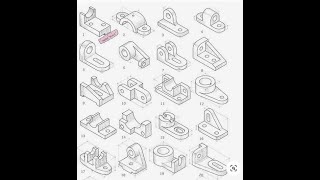


![Есть ли жизнь на Европе? Узнаем через несколько лет [Veritasium]](https://s2.save4k.su/pic/A3fCrmOC3q8/mqdefault.jpg)