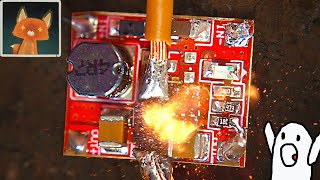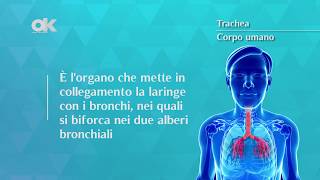This video guides you in an easy step-by-step process to enable the audio call feature on Instagram and how you can fix it if the feature isn't available in your app.
Follow these simple steps:
1) Update the Instagram app to the latest version
2) Open Instagram and login to your account
3) If you don't have the audio call icon, it means your account is a professional account.
4) To switch to your personal account, go to your profile page
5) Tap on three lines and select Settings
6) Tap on Accounts and scroll down.
7) Tap on Switch Account Type and switch to personal account
8) The audio call button will now be enabled.
0:00 Introduction
0:29 What the issue Is
1:05 Possible Reasons
1:50 Switch to Personal Account
2:29 Mutual Follow
2:48 Report a Problem
3:51 Outro: Final Verdict
Social Links:
Facebook - [ Ссылка ]
Instagram - [ Ссылка ]
Email - one2step12@gmail.com
How to Enable Instagram Audio Call Feature !!
Теги
how tomake voice callinstagramvoice call not showingaudio call not showingmake audio callvoice call not workingnew future audio callenable audio call optionvoice call option not showingvoice call not availableaudio call feature not availablenew update audio call featureenable audio callaudio call featureaudio call option not showing