HOW TO: Bios Update Without CPU for Ryzen. Step by step bios update on Ryzen 5000 Motherboards. Bios Flashback / Q Flash Plus.
-- Expand Description for More --
NOTE: Rename the bios file on your USB Thumb Drive (make sure the drive is formatted as FAT32). Each manufacturer uses a different name (double check this with your motherboard manual):
Gigabyte boards: gigabyte.bin
MSI boards: msi.rom
ASRock boards: creative.rom
ASUS bios files, once extracted, have a bios renamer. Just run the bios renamer program.
Have a Ryzen 5000 CPU and B550 / X570 Motherboard? Want to know how to update bios without cpu? Do you have a Ryzen 5000 CPU and need a motherboard bios update? If you have a motherboard with bios flashback (Gigabyte calls it Q Flash), then it is easy to do. Update bios with no CPU and no Memory. We go through how to download the bios to a USB thumb drive, rename it properly, set up your motherboard and power supply, and update motherboard bios for Ryzen 5000.
It only matters whether your motherboard has bios flashback or Q Flash (Gigabyte name for bios flashback). Ryzen 5600X motherboard bios update, Ryzen 5800X motherboard bios update, Ryzen 5900X motherboard bios update, and Ryzen 5950X motherboard bios updates are easy as long as the motherboard has the feature. This works for B550 motherboard bios update and X570 motherboard bios update, as well as some selected B450 bios update and X470 bios update. It will also work for A520 bios update as well, though I would not recommend these boards for the current releases of Ryzen 5000 CPUs.
Whether you are looking for ASUS motherboard bios flashback, MSI motherboard bios flashback, Gigabyte motherboard bios flashback, or ASRock motherboard bios flashback, we have you covered. Don't forget that it's called Gigabyte motherboard qflash plus for Gigabyte motherboards.
#PCBuild #Ryzen5000 #AMDRyzen #BiosFlashback #BiosFlashbackNoCPU #Motherboard #B450 #B550 #X570 #X470










![Как ищут тёмную материю? [Veritasium]](https://s2.save4k.su/pic/rNtR1XM1hoY/mqdefault.jpg)



















































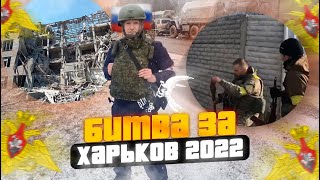







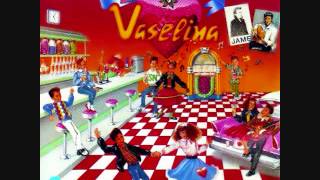
![Роскосмос запустил 53 космических аппарата [новости науки и космоса]](https://s2.save4k.su/pic/6J3YgPmsLAA/mqdefault.jpg)

