Creating Dashboards Using IBM Cognos Analytics’ to help you complete the following tasks:
Create two dashboards as follows:
One dashboard using the tabbed template that has 4 small rectangles at the top and a large rectangle below - rename this dashboard tab to Sales.
One dashboard using the 2 x 2 rectangle areas tabbed template - rename this dashboard tab to Service.
In the first small rectangle (Panel 1), capture Profit (formatted to 1 decimal place in millions of US dollars)
In the second small rectangle (Panel 2), capture Quantity sold
In the third small rectangle (Panel 3), capture Quantity sold by model (as a bar chart)
In the fourth small rectangle (Panel 4), capture Average quantity sold
On the Sales dashboard in the large rectangle (Panel 5), display 'Profit' by 'Dealer ID' as a column chart, sorted in ascending order.
On the Service dashboard, capture the following KPI metrics as visualizations:
In the top left area (Panel 1), capture the number of recalls per model of car (as a column chart)
In the top right area (Panel 2), capture the customer sentiment by comparing positive, neutral, and negative reviews (as a treemap)
In the bottom left area (Panel 3), capture the quantity of cars sold per month compared to the profit (as a line and column chart).
In the bottom right area (Panel 4), capture the number of recalls by model and affected system (as a heat map). This will help us understand if there are any outliers for a given model or a specific system.
The dataset used in this lab comes from the following source: [ Ссылка ]



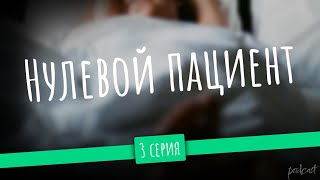









![Mireya Cozma & Tharmis - Caruta cu cai [Official Video]](https://s2.save4k.org/pic/S4LU8PaqyE4/mqdefault.jpg)

![[4K] Real Indian AI Lookbook - AI Palazzo Haul Europe | AI Palazzo Haul Try on](https://s2.save4k.org/pic/UYYbvfTTaZk/mqdefault.jpg)


























































