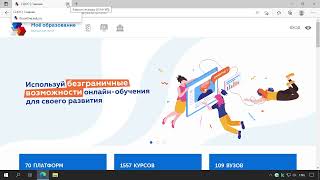💡 WHAT YOU'LL LEARN
► Creating a Team
► Assigning roles
► Creating a Group
► Working collaboratively
_______________
✏️ CANVA PRO FOR NONPROFITS
This video is part of our onboarding series "Canva Pro for Nonprofits" which aims at helping you get started with Canva. Make sure you watch the other videos of the series here: [ Ссылка ]
Or subscribe to our channel to be notified when we upload new tutorials 🔔 [ Ссылка ]
_______________
👍 Enjoyed this video? Hit the "Like" button to see more in your feed
🔔🔔 Subscribe to our channel to be notified when we upload the other Units [ Ссылка ]
_______________
⛏ PLAYLISTS FOR YOU TO KEEP LEARNING:
► Canva for Nonprofits | Webinars: [ Ссылка ]
► Canva for Mobile | Webinars: [ Ссылка ]
► Branding and Marketing with Canva | Webinars: [ Ссылка ]
► Creating Presentations with Canva | Webinars: [ Ссылка ]
► Graphic Design with Canva | Webinars: [ Ссылка ]
► Making Videos with Canva | Webinars: [ Ссылка ]
► Canva for Work | Webinars: [ Ссылка ]
✍️ Register to attend our Canva Space Webinars live at [ Ссылка ]
_______________
😎 IN THE MOOD FOR SHORTER VIDEOS? TRY THESE:
► Discover short Canva Tips & Tricks: [ Ссылка ]
► Check out our Canva step-by-step tutorials for freelancers and small businesses: [ Ссылка ]
► Learn from our brand ambassadors, the Canva Certified Creatives (CCCs): [ Ссылка ]
► Try our "Canva for Beginners" Free Course: [ Ссылка ]
_______________
About Canva:
Canva is the world’s most inclusive design platform that lets anyone design anything and publish anywhere. Canva can help you express ideas, unleash your creativity and achieve your goals. Available in 100 languages and on any device, start with one of Canva’s 75,000 templates and see where your creativity takes you.
❤️ Try Canva now for free: [ Ссылка ]
Happy designing!
#Canva #Beginner #Canvafornonprofits