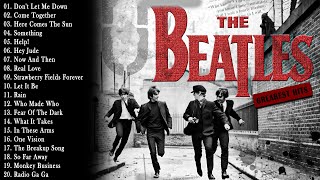Remote presentations are hosted and facilitated in a virtual/online setting. This means that the speaker/presenter and the audience are not present in the same physical setting.
Some examples of remote presentations are— webinars, e-lectures, web-conferences, or if you share your screen on Zoom, Skype, or Google Meet.
Online presentations have become quite the trend in today’s world mainly due to the entire COVID situation. But how do you get your audience's attention when they have kept their cameras off during an online presentation? This is exactly what we discuss in this video.
0:00-0:40: Intro
0:41-2:18: Delivery
2:19-3:19: Stop Screensharing, Always!
3:20-4:00: Activities
4:01-4:13: Use Platform Features
4:14-5:34: Create the Hype
5:35-6:52: Use Direct Messages
6:53-7:23: Outro
--------------------------------------------------
Links mentioned in the video:
All You Need to Know about Voice Modulation & Tonality for Public Speaking- [ Ссылка ]
Book A FREE COACHING CONSULTATION Now- [ Ссылка ]
----------------------------------------------------
Let's CONNECT:
Website- [ Ссылка ]
LinkedIn- [ Ссылка ]
Instagram- [ Ссылка ]
#engageaudienceinanonlinepresentation #onlinepresentationtips #publicspeakingtips #publicspeakingtraining #publicspeakingskills
----------------------------------------------------
Music Credits:
[ Ссылка ]
---------------------------------------------------
Disclaimer- The content you see on this channel has been created by the strong team at Frantically Speaking unless otherwise stated. Please do not reproduce the same in any manner whatsoever without seeking the written permission from the team of Frantically Speaking.