In this video I will show you, How to Stop Others from Sharing Your Facebook Posts to Their Stories.
Open the Facebook app on your phone. Tap on the three horizontal lines in the top right corner. Then tap on the settings gear icon beside the search icon. Swipe up to go down. Under audience and visibility, go to, profile and tagging. Here you will find, allow others to share your posts to their stories. Simply tap the slider to turn it off. From now on, no one on facebook can share your public posts to their story. But if you tag someone in any post, they can be able share it to their story.
=======================================
Share this video: [ Ссылка ]
=======================================
Thank you so much for watching. Don't forget to subscribe for more social media and tech videos! Thank you for your support!!
See more simple and easy videos.
Subscribe [ Ссылка ]



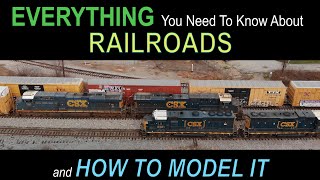







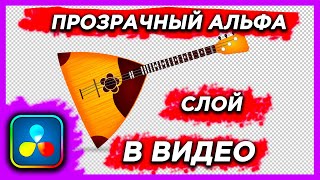












































![ImpulseRC Alien 5" Build Timelapse! [GoPro]](https://i.ytimg.com/vi/KWM0YG1-Ih8/mqdefault.jpg)

















