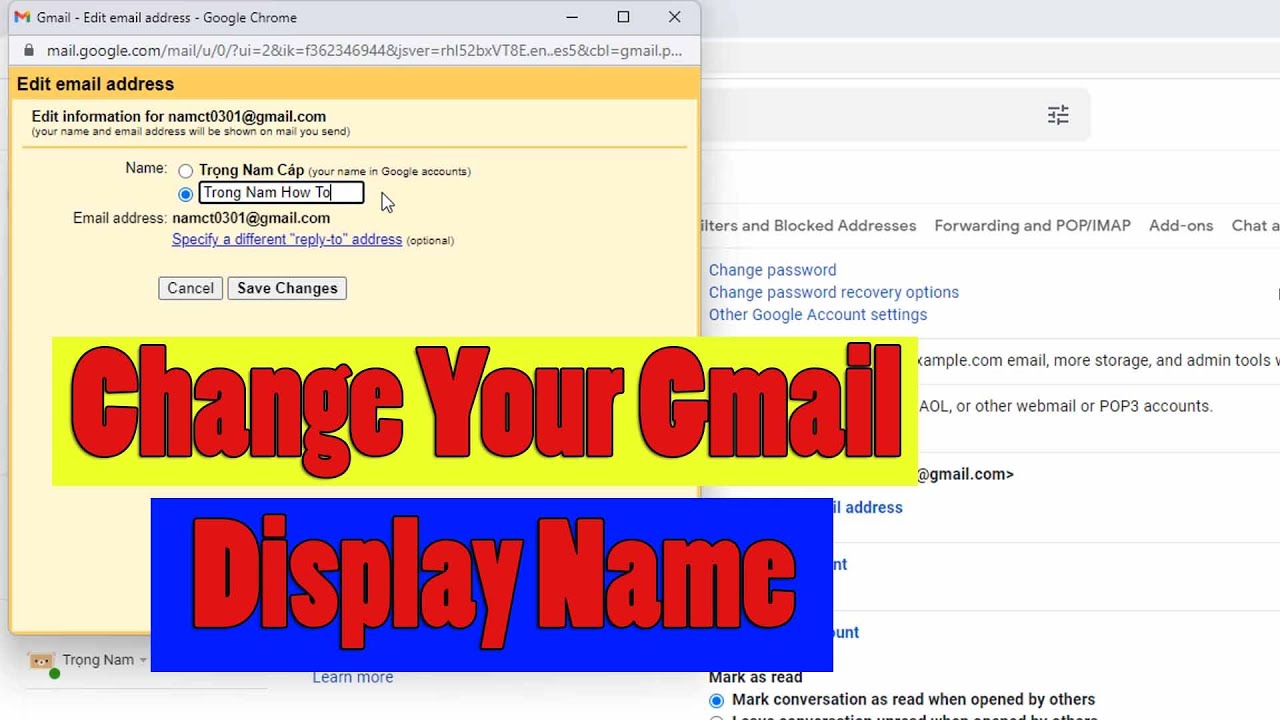In this video, we will show you how to change your gmail display name. The display name that is associated with the gmail account is shown to the recipient whenever you send an email. Let's say you want to change the display name of your gmail account, the display name can be changed.
1. Sign into your gmail account through the web browser
2. Click on the settings icon on the top right corner from the menu.
3. Click on see all settings from here.
4. Move to the accounts and import tab.
5. Go to the send mail as section, here and click on the edit info option.
6. You can either select the name specified in your google account, or type in a different name.
7. Click on the radio button with the open field here.
8. Type in the name.
9. Once done, click on save changes.
10. The gmail display namewill be updated.
#Google #Gmail