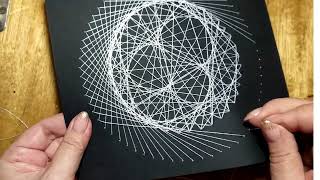First time using Lumion 11? No worries! For over a decade, architects have celebrated Lumion as a stunningly simple learning experience, and building on that theme, we'll take you through the entire version to help reduce (and virtually eliminate) the rendering software's already-short learning curve.
After watching this overview video, you’ll be working on your rendering project and breathing the beauty of life into your architectural designs.
00:00 Intro: What is Lumion and what will this video cover
01:15 Lumion Benchmark & System Requirements
01:44 Learning our way around: Welcome area
01:58 "Create new project" area, where you can pick an empty template
02:08 "Examples" area, where 9 pre-made scenes are ready to explore
02:41 Learning how to move around in Lumion
03:48 How to save and load projects
04:14 Setting your language in Lumion
04:26 Build Mode Intro: Creating a project & importing your model
05:25 How to navigate the UI and Weather controls
06:17 Lumion setting, & performance tips
07:03 How to access help in Lumion
07:10 Assign & customize Lumion materials: glass, water, grass & more
09:35 Using your own materials in Lumion: RAL, maps, displacement & more
10:33 Crafting your landscape: grass, mountains, lakes and sea
11:50 Content Library: 6000+ models for your scene
12:26 Volumetric Fire & lights
13:31 Fine Detail Nature
14:02 Populate your scene quickly and easily: Mass Placement, Paint Placement
15:10 Completing your scene & editing and organizing objects
15:58 Photo Mode intro: How to create pictures
17:12 Adding pre-made effect styles for quick results
17:53 Adding individual effects for greater customization
19:45 Save time by saving your effects for other shots
20:01 Orthographic effect - Creating a floor plan
20:49 Rendering an image
21:06 Movie Mode intro: how to create animations
21:14 Saving and editing a camera path for each clip
22:28 Adding effects to movie clips
22:52 How to create a time-lapse
22:51 Phasing animation effect
24:29 Rendering an animation
24:57 360 Panorama Studio
25:50 Sharing your 360 panorama images with MyLumion
26:26 Learn more with our resources and tutorials
Lumion 11 is fully compatible with virtually all 3D and CAD modeling software, including Revit, SketchUp, ArchiCAD, 3ds Max, Rhino, AutoCAD, Vectorworks, BricsCAD and many others.
Get Lumion 11: [ Ссылка ]
____________
Get involved with Lumion:
Community - [ Ссылка ]
Facebook - [ Ссылка ]
Twitter - [ Ссылка ]
Instagram - [ Ссылка ]
LinkedIn - [ Ссылка ].
Pinterest - [ Ссылка ]
__
CREDITS - The 3D model designs featured in this video are:
Farnsworth:
- The iconic Farnsworth, designed and constructed by Ludwig Mies van der Rohe.
Valley winery:
- Model design by Ten Over Studio (www.tenoverstudio.com)
Beach house:
- Model design by Pixel-Head Studio (www.pixelhead.studio)
Downtown development:
- Model design by Ten Over Studio (www.tenoverstudio.com)
Glass House:
- The Glass House, designed and constructed by Philip Johnson.
Office:
- IG: [ Ссылка ]
- Website: [ Ссылка ]
Lumion 11 Overview Tutorial
Теги
Architecture VisuzalizationProgramsoftwarelumionarchitecturearchitecturalarchitectarchitectsarchitectural rendering3d rendering3drenderrendersrender loversdesigninterior designexterior designresidential designresidential architecturearchiloversarchitecture lovers3d modelingsketchuprevitarchicad3ds maxvectorworksrhino 3dlumion 10landscapelandscape designlandscape architectureheightmapsopenstreetmapselevationBricsCAD