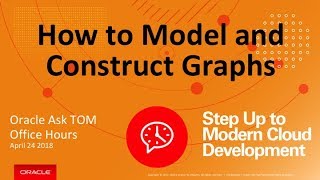Held on April 24 2018
To use property graphs, first, you’ll need a graph model. For a new user, modeling and generating a suitable graph for an application domain can be a challenge. In April’s session, Albert described key steps required to model a graph, using an HR example. Then Zhe showed how to construct a meaningful graph using ODI, Java/SQL APIs, or various utilities supporting various data sources (Database or other file formats).
NOTE: If you missed February’s session, please watch the recording prior to this session:
[ Ссылка ]
Highlights:
00:00 - Speaker intros
01:40 - Graph Architecture Overview
04:52 - Designing Graphs: what is a graph model, comparison with relational, considerations on moving from a relational to a graph model, some graph modeling examples (HR and customer orders)
24:56 - Constructing Graphs – overview of available options
26:34 - Constructing Graphs using Oracle Data Integrator (demo starts at 29:55)
39:50 - Using DAL APIs to programmatically create a graph
41:00 - Read from a data source and use DAL APIs to programmatically create a graph
42:20 - Generate a Property Graph (.opv/.ope) directly from relational tables (views)
44:10 - Generate a Property Graph (.opv/.ope) directly from CSV Files
44:50 - Construct a property graph with SQL
47:05 - Resources and wrapup
AskTOM Office Hours offers free, monthly training and tips on how to make the most of Oracle Database, from Oracle product managers, developers and evangelists.
[ Ссылка ]
[ Ссылка ]
[ Ссылка ]
music: bensound.com