Same as my previous video, but we are copying the last loop, instead of cross fading. This works on computer generated sounds very well, which have very regular patterns. This might not work for samples you record from real life.
The SNES has a native sample rate of 32000 hz... so the best sample rate is 32000, 16000, or 8000 hz. 8000 has poor sound quality, so I usually go for 16000.
Here I used the free "legacy" version of Deflemask, set to Sega Genesis, to make the audio sample, because the FM synthesis produces samples that are very easy to loop.
The Normalize to -2 dB step is important also. You don't want audio samples to be 100% full volume. Weird errors can occur when the sample is played on a real SNES (causing distortion). So, pull it back just a little bit, for best quality.
I did Effect/Change Speed -4.5% to retune it from C to B+21 cents. I find that B+21 cents is the best tuning for short simple loops. The SNES has a limitation that each block in the BRR (SNES native compression format) needs to be a multiple of 16 samples. So, the best short loops are exactly 16, 32, 64, 128, 256, etc samples for a loop. That is B+21 cents. And, you can hear, the loop sounds good with no repeating clicks.
The loop point and the end point need to be a multiple of 16.
Notice, I copied and pasted the last loop. Then I trimmed the length down to the nearest multiple of 16 (by looking at the number in a calculator set to programming mode, with the hex view, the last digit should be zero). Alternatively, I could have cut (or added a little bit of silence) at the start point, to line up the end to a multiple of 16.









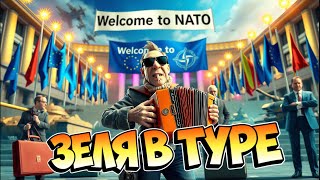

















































![Rkm & Ken-Y ❌ Natti Natasha - Tonta [Official Video]](https://s2.save4k.su/pic/VTzD0jNdrmo/mqdefault.jpg)












![Dero Goi - 1984 [Official Music Video]](https://s2.save4k.su/pic/AWXGWq0EMXg/mqdefault.jpg)
