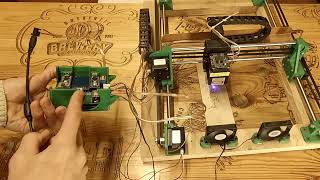In this 9-minute citizen developer-focused demo, Amber Weise delivers an essential tool – QuickChat, a Power App that pulls in your calendar information, displays a list of meetings from which you choose one to initiate an internal chat in Teams. How? A Power Automate workflow grabs meeting attendees (members of your domain), creates a Team Group chat and creates the initial chat message that’s sent by the Power Automate bot informing individuals a chat in which they are a participant has been created. This PnP Community demo is taken from the Microsoft Power Apps community call – May 2022, recorded on May 18, 2022.
Demo Presenter
• Amber Weise (Microsoft) | linkedin.com/in/amberweise/
Supporting materials
• Article - Power Platform + Microsoft Teams: Create a "back-channel" internal chat for any meeting | [ Ссылка ]
• Repo - Power Platform | [ Ссылка ]
Stay connected
• Twitter [ Ссылка ]
• Call attention to your great work by using #PowerAppsCC and #PnPWeekly on Twitter.
Learn more
• Microsoft 365 Unified Sample gallery - [ Ссылка ]
• Microsoft 365 Platform Community in YouTube - [ Ссылка ]
• Microsoft 365 Platform Community Blog - [ Ссылка ]
• Microsoft 365 Platform Community - [ Ссылка ]


![8 HACKERS que CAMBIARON el MUNDO [RECOPILACIÓN]](https://i.ytimg.com/vi/8PN58BEusbE/mqdefault.jpg)