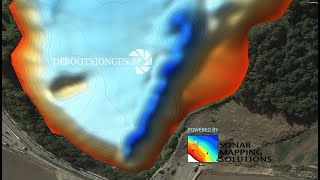Learn more about the MOTOROLA Edge 40: [ Ссылка ]
Are you ready to take your MOTOROLA Edge 40 to the next level? Discover the hidden treasures of your device by unlocking the Developer Options! In this YouTube tutorial, we'll show you how to reveal and access the Developer Options menu on your MOTOROLA Edge 40. We'll guide you through the step-by-step process of enabling Developer Options by tapping on the build number in the settings menu. Once unlocked, you'll gain access to a wide range of advanced settings and features that can enhance your device's performance, tweak system animations, enable USB debugging, and much more. We'll walk you through the various options available and provide insights into their functionalities. Join us in this video and unleash the full potential of your MOTOROLA Edge 40 with Developer Options!
How to enter developer options on MOTOROLA Edge 40? How to reveal developer settings on MOTOROLA Edge 40? How to make the developer options visible on MOTOROLA Edge 40?
#MOTOROLAEdge40 #DeveloperOptions #MOTOROLASettings
Follow us on Instagram ►
[ Ссылка ]
Like us on Facebook ►
[ Ссылка ]
Tweet us on Twitter ►
[ Ссылка ]
Support us on TikTok ►
[ Ссылка ]
Use Reset Guides for many popular Apps ►
[ Ссылка ]