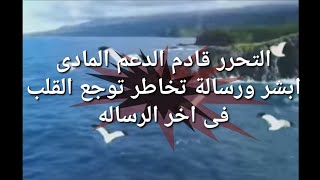This video will walk you through the process of downloading streaming music songs to the local drive, and then you can mix the downloaded music from Spotify, Amazon Music, or Apple Music with the Virtual DJ software. 100% work! Give it a shot now!
[New Verison Is Released! 10x Faster Conversion Speed Is Available]
📥Try it free (for Mac): [ Ссылка ]
📥Try it free (for Windows): [ Ссылка ]
AudiCable records and converts songs from various music platforms to the computer as plain MP3/AAC/FLAC/WAV/AIFF/ALAC format, including Spotify, Amazon Music, Apple Music, YouTube Music, Tidal, etc.
Perform a few simple steps below:
Step 1 Launch AudiCable Audio Recorder.
Step 2 Choose Output Streaming Music Source and the Player.
Step 3 Adjust the Output Parameters.
Step 4 Play Amazon Music/Spotify/Apple Music Song to Activate the Recording.
Step 5 Check the Downloaded Songs in the Local Folder.
Step 6 Add the Download Tracks to Virtual DJ for Mixing
👉Learn More on AudiCable
Homepage: [ Ссылка ]
Product page: [ Ссылка ]
Contact: support@audicable.com
🔥Follow us on:
Facebook: [ Ссылка ]
Twitter: [ Ссылка ]