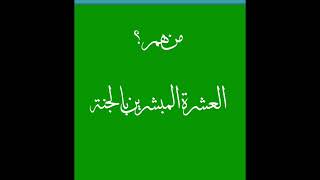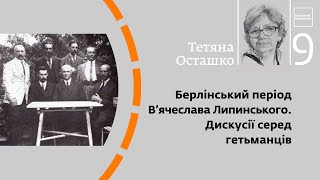Many times, a notification appears on our desktop when we receive a New Email Message, a Meeting Request, or a Task Request. These Notifications are named Desktop Alerts.
By default, these Desktop Alerts are turned on. Some find them helpful, and some find them annoying, so they turn them off.
We can control these Desktop Alerts and even have them appear only when we receive from some people that we consider important.
Stay Tuned...
So You Can Check Out The Video Describing How To Turn New Message Alerts Pop-Up On or Off in Microsoft Outlook?
If You Want To Learn How This Can Be Done Step By Step, You Can Always Read The Full Post Here:
[ Ссылка ]
For More Video Tutorials Subscribe Now To My YouTube Channel.!!!
[ Ссылка ]
Please Subscribe To My Blog:
[ Ссылка ]
Music Theme Artist: Nana Kwabena - Track Title: Find Your Way Beat
Genre: Pop --Mood: Inspirational
Best TV Static Animation with Sound Effects created by YouToogle - [ Ссылка ]
[ Ссылка ]







![Shape of My Heart [Full Version].Sting](https://i.ytimg.com/vi/ixmfA_rBCSg/mqdefault.jpg)