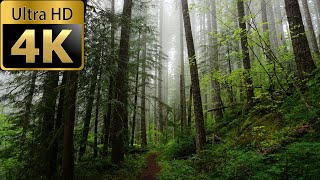Learn how to use digital papers (also called backgrounds) and seamless patterns in Silhouette Studio to design your own stickers, sublimation designs, scrapbook paper and printed card stock, greeting cards, printables, and more!
I will show you step by step how you can get started by using free digital patterns (that include commercial use of course) how to open them in the Silhouette Software, and three ways to incorporate them into your designs. The only limit is your imagination.
“As an Amazon Associate I earn from qualifying purchases.”
My printer that prints 12"x12" borderless card stock: [ Ссылка ]
[ Ссылка ]
Free graphics with commercial use: [ Ссылка ]
More free patterns and backgrounds with commercial use: [ Ссылка ]
Digital Patterns (seamless and non repeating graphics): [ Ссылка ]
Backgrounds (work like digital papers): [ Ссылка ]
To join my email newsletter and access my Free Resource Library: [ Ссылка ]
Instagram: [ Ссылка ]
TikTok: [ Ссылка ]?
Facebook: [ Ссылка ]
Twitter: [ Ссылка ]
Pinterest: [ Ссылка ]
Music used in intro: BugaBlue by U.S. Army Blues used under Creative Commons Mark 1.0 license Public Domain
Timestamps:
00:00 Intro
00:35 Where to get digital papers and seamless patterns
02:07 3 ways to fill a shape with a pattern (brief explanation)
03:12 How to add a pattern to your Silhouette Library
04:15 How to drag a pattern to fill a shape
04:56 How to crop a pattern into a shape
05:34 Difference between Digital Papers and Seamless Patterns
06:31 Change the scale of a pattern
07:53 Use aspect ratio on a pattern
08:41 Mirror a pattern
08:57 Pan the pattern (move it around)
10:11 Rotate the pattern
10:20 Change the angle of the pattern
11:10 Some ideas of how to use patterns in Silhouette Studio
#silhouettestudio #stickermaking #digitalpaper #sublimation