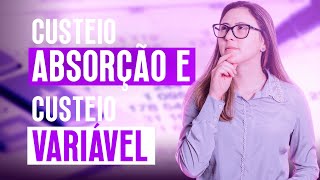Looking to transform your Word document into a stunning and engaging Sway presentation? Look no further! In this tutorial, we'll guide you through the steps to easily create a Sway using the content from your Word document. With Microsoft's intuitive Sway platform, you'll be able to create an interactive and visually appealing presentation in no time.
Watch this tutorial to learn how to take your content to the next level and make it stand out with Sway.
Banish boring slide decks forever. No more excuses.
To learn more about this go to [ Ссылка ]
_________________________________________________________________________
Using Technology Better boosts your productivity and frees up your time. It’s engaging, practical tech training – without the mind-numbing, snoozefest presentations you’re used to.
Schedule a call with us: [ Ссылка ]
#utbPD #microsoftsway #microsoftedu #sway #edutrainer #utb #technologytrainer #edtech #techhacks #microsofteducation
Transform a Word doc to a Sway in Microsoft!
Теги
microsofthow to use microsoft swaypowerpoint alternativemicrosoft sway how to usemicrosoft sway animationmicrosoft swayalternative to powerpointmicrosoft sway tutorialmicrosoft sway for teachersoffice swaymicrosoft sway featuresmicrosoft sway demosway microsoftmicrosoft sway examplehow to use swaymicrosoft sway examplespowerpointsway alternative to powerpointtransform doc to sway