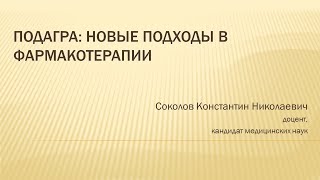Learn how to enable Smart Compose Personalization on Gmail on your PC with this easy tutorial! Follow these simple steps to optimize your Gmail experience:
1- Open Gmail.com
2- Click on the gear icon in the top bar
3- Select "Open all settings"
4- Find Smart Compose Personalization in the General section
5- Turn on Personalization
6- Scroll down and hit Save Changes
7- Confirm the step
Don't miss out on this new update that will make your Gmail usage even more efficient and personalized. #Gmail #SmartCompose #TechTutorial
For advertiser contact us via email : smart_fixer@protonmail.com