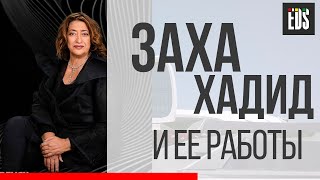Learn about SOLIDWORKS public and custom training at [ Ссылка ]
Surface plots are a great way to visualize surface temperatures and pressures in a CFD SOLIDWORKS Flow Simulation study. Select bodies to quickly grab all faces of complex models. Select all faces makes it impossible to see results inside of internal studies because it plots on the outside faces, so plot cropping is an easy way to see through the walls when needed. Plots can be combined to create stunning visualizations.
Watch the entire playlist: [ Ссылка ]
Post Processing Tips & Tricks
- How to Select and Define Goals: [ Ссылка ]
- Monitor the solver and preview results: [ Ссылка ]
- Cut Plots: [ Ссылка ]
- Adjusting Color Charts: [ Ссылка ]
- Surface Plot: [ Ссылка ]
- Flow Trajectories: [ Ссылка ]
- Take Discrete or Integral Measurements: [ Ссылка ]
- XY Plots: [ Ссылка ]
- Convert Steady-State to Transient: [ Ссылка ]
- Speed up Transient Solver: [ Ссылка ]
- Graphing Measurements over Time: [ Ссылка ]
- Creating transient result plot animations: [ Ссылка ]
- Generating Reports: [ Ссылка ]
@solidworks #cfd #simulation #solidworks



![[中文字幕] 唯識三十頌 - 第十九講 - 觀成法師主講](https://i.ytimg.com/vi/UT-6rbimxvg/mqdefault.jpg)
![[PT] Webinar de resiliência costeira | WIOMSA](https://i.ytimg.com/vi/-U11yPiYvuo/mqdefault.jpg)

![TypeScript с 0 до Профи. Полный курс + Практика [2023]](https://i.ytimg.com/vi/PYWaUwjofJo/mqdefault.jpg)