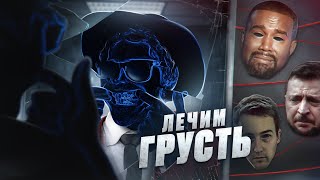Fix FAT FILE SYSTEM (fastfat.sys) Blue Screen on Windows 10/11.
Command Used:
chkdsk /f /r
FAT File System Error on windows 10 happens because of outdated Windows, outdated device drivers, corrupted system files, corrupted drives, conflicting folder protecting / encryption applications, false positive by Anti-virus and corrupted Windows.
You may see FAT FILE SYSTEM Blue Screen because of many different reasons such as faulty Hardware, bad sectors in Hard Drive, etc. The main cause is disk corruption in the file system or bad blocks (sectors). Corrupted SCSI and IDE drivers can also cause the error.
In this tutorial, we are going to fix the FAT FILE SYSTEM (fastfat.sys) Blue Screen on Windows 10 with the help of some simple solutions. Fastfat.sys is a Windows operating system driver file.
Issues addressed in this tutorial:
fat file system error windows 10
fat file system error
fat file system usb
fat file system explained
fat file system bsod
stop code fat file system
fat file system example
fat file system format
fat file system in windows
fat file system stop code
This tutorial will apply for computers, laptops, desktops, and tablets running the Windows 10 and Windows 11 operating systems (Home, Professional, Enterprise, Education) from all supported hardware manufactures, like Dell, HP, Acer, Asus, Toshiba, Lenovo, Huawei and Samsung.

![Гелертер верят - Развитая цивилизация существовала до появления людей? [Времени не существует]](https://s2.save4k.su/pic/pMxzC99_ZkE/mqdefault.jpg)