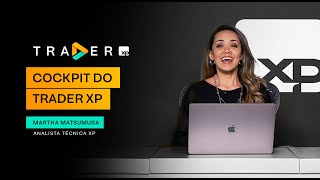For hair masking on complex backgrounds, try this tutorial: [ Ссылка ]
Today we show you how to use Channels to make detailed cutouts of hair in Photoshop! Learn how to quickly select people in a photo using Select Subject, and then use Channels to refine that selection, recovering all of the fine details and soft edges around their hair. Picture-perfect cutouts, every time!
Download the Sample Image & PSD:
[ Ссылка ]
Join PHLEARN PRO (Save 10%):
[ Ссылка ]
Join this channel to get access to perks:
[ Ссылка ]
―
What is PHLEARN PRO?
◦ 200+ In-Depth Courses on Photoshop, Lightroom & Photography
◦ 500+ Actions, Brushes, Presets & LUTs
◦ Master Retouching, Compositing, Special Effects & More
◦ Monthly & Annual Subscription Options
SAVE 10%: [ Ссылка ]
―
Follow us on social!
Instagram: [ Ссылка ]
Facebook: [ Ссылка ]
Twitter: [ Ссылка ]
Advanced Hair Masking with Channels in Photoshop | PHLEARN
Теги
PhlearnPhotographyAaron NacePhotoshopAdobeTutorialHelpTipsHow-toEducationAdobe PhotoshopClassCourseLearn Photoshophair maskinghair photoshopadvanced hair maskingselect hair in photoshophow to cut out hair in photoshopselect and maskselect difficult hairremove background around lots of hairchange background in photoshopchannels in photoshopmask hair in photoshophow to cut out haircut out hairselect hair photoshopphotoshop hair