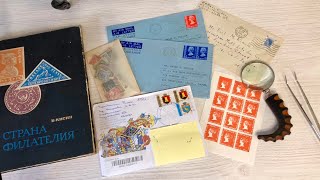🌟Try Riverside Today: [ Ссылка ]
Discover how the new M4 iPad Pro, combined with the Riverside app, can revolutionize your podcasting workflow. Learn to connect USB microphones, record high-quality video and audio, and edit your content directly on the iPad. Watch this step-by-step guide to elevate your podcast production to a professional level with just an iPad!
📺 Videos Mentioned
Shure MV7+ Review: Almost Perfect Podcast Mic
[ Ссылка ]
You Record, We'll Make the Clips for You - New Magic Clips from Riverside!
[ Ссылка ]
Learn to Use Riverside
[ Ссылка ]
🛒 Gear Mentioned
Get the Shure MV7+
[ Ссылка ]
ATR 2100X USB Mic
[ Ссылка ]
Chapters ➡
00:00 Introduction
00:26 M4 iPad Pro Overview
01:09 USB Mic + iPad Pro
02:32 Riverside Recording Demo
03:16 Download Video Files
04:40 Edit Video on iPad
05:57 Use the Powerful Riverside Editor
Download our Riverside app for iPad and iPhone:
👉 [ Ссылка ]
Download Riverside app for Android:
👉 [ Ссылка ]
---
Keep up to date:
Subscribe to on YouTube: [ Ссылка ]
Follow us on Twitter - [ Ссылка ]
Follow us on LinkedIn: [ Ссылка ]
Like our Facebook page: [ Ссылка ]
Read our blog - [ Ссылка ]
---
Try Riverside Today: [ Ссылка ]
⭐⭐⭐ About Riverside.fm ⭐⭐⭐
Riverside.fm is the leading remote recording platform that makes professional podcast creation achievable by anyone, anywhere. The platform has easy-to-use tools to help podcasters record, edit, and promote their show.
The company, founded by brothers Gideon (CTO) and Nadav (CEO) in 2020, already helps 70,000+ podcasters and companies, including Guy Raz, Gary Vaynerchuk, Marvel, The New York Times, and Disney to record studio-quality interviews from anywhere, with no loss in recording quality.
M4 iPad Pro: Podcast Studio in a Tablet
Теги
Pad ProM4 iPad PropodcastingRiverside appUSB microphonesaudio recordingiPad podcast setupiPad video editingRiverside recordingpodcast productioniPad podcasting guideShure MV7iPad USB-CThunderbolt 4magic keyboardiMovie editingiPad editing toolsremote guests podcasthybrid podcast setupvirtual backgroundbackground blurhigh-quality videouncompressed audio filesRiverside studioiPad content creationvideo podcast









![Dolly and Alicia : Shirley of Hollywood lace top stockings [PREVIEW]](https://s2.save4k.su/pic/6s9hGzfFyDE/mqdefault.jpg)

























































![HOW TO DRAW FACES FOR BEGINNERS [*EASY TUTORIAL*]](https://s2.save4k.su/pic/Fhfx35Lwux8/mqdefault.jpg)