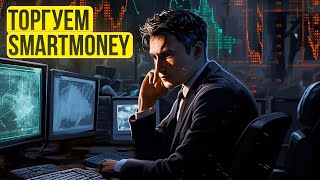🔴 Get your domain and hosting with 75% discount: [ Ссылка ]
🔴 Get Elementor PRO: [ Ссылка ]
If you're looking to move your website or blog to a different hosting provider, then this video is for you! In this video, we'll show you how to point your domain to another hosting provider using GoDaddy, Namecheap, and Siteground.
This video is easy to follow, and will teach you the steps necessary to move your website or blog to a different hosting provider. After watching this video, you'll be able to choose the best hosting provider for your needs!
👉 Learn how to create a professional online store from scratch with Wordpress, Woocommerce and Elementor: [ Ссылка ]
IMPORTANT LINKS
================================
🔴 Support this channel donating on Paypal: [ Ссылка ]
🔴 Like this video, add a comment and subscribe to the channel
Step by Step:
1. Login into your domain provider (GoDaddy, Namecheap, Siteground, etc) and look for NS or Name Server configuration.
2. Add the new hosting provider Name Servers (NS), if you don't know where to find the Domain Name Server, contact your hosting provider.
3. Wait until the NS are propagated, this could take up to 48 hours.
00:00 how to point my domain to another hosting
00:41 Make sure your domain is added to your hosting
01:15 Change domain Name Server (NS)
02:45 Testing Name Server propagation
#NS #domain #wordpress