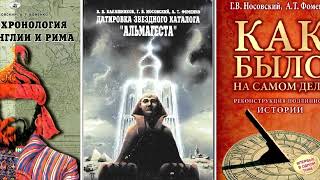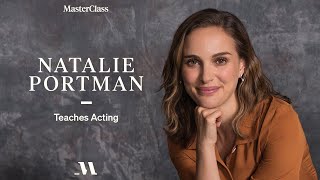👉 Here are the timestamps - skip to the sections you are interested in the most.
The structure of my KashFlow Tutorial video:
00:00 Intro, Registration process & Settings
19:36 Adding new Suppliers & recording Purchase invoices
28:49 Manage Items and Stock management
32:51 Adding new Customers & recording Sales invoices
44:51 Banking (adding manual bank transactions, uploading Bank Statements, enabling automated Bank Feeds)
55:20 Mileage (recording travel costs) and receipt uploads
59:47 KashFlow Go Mobile app overview
01:09:48 Recording expenses
01:10:58 Reports & Taxes (Self Assessment and Profit&Loss statement)
01:20:29 All about Payroll
01:07:14 Adding Payments
01:33:01 End scene. (Thank you for Watching 🙏)
My KashFlow Review watch here - [ Ссылка ]
KashFlow is an accounting software for small businesses and sole traders.
Check it out yourself. Link to KashFlow website - [ Ссылка ]
If you have any questions or need further advice, feel free to reach out to me via email: positiveritahere@gmail.com
📊 I provide Accounting and Bookkeeping services
👉 My Website - [ Ссылка ]
Disclaimer - I am sharing my personal understanding and knowledge of the information that I think is important and interesting to the taxpayers, business owners, students and anyone interested in the topics I am sharing. Please use this information with a caution as there are different cases and scenarios that may change your circumstances. This information is not a legal advice nor should it be used for any legal disputes.
This is an informative material and should be used to get an overall insight about the subject discussed.
#kashflow #mtdcompliant #digitalaccountant