StroboClip HDC | Settings Screen | Factory Reset
To perform a Factory Reset, first enter the Settings Screen. Click the Menu button until the words Factory Reset scroll in the lower-right of the display. Click the Plus ( + ) Value button to initiate a Factory Reset. A countdown timer will begin after the reset is initiated. Pressing any button before the countdown completes will cancel the Factory Reset.
Factory Reset will erase all user settings. Any color changes, drop/capo settings, concert A reference, or changes made within the Settings Screen will be reset to their factory defaults.
www.petersontuners.com
www.petersontuners.com/products/strobocliphdc

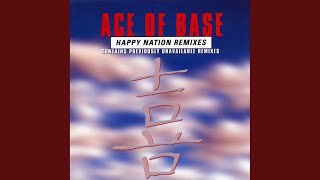


























































![Svoboda Zvuka - Bollywood [short version]](https://s2.save4k.su/pic/aVnDFDtreHY/mqdefault.jpg)




![BRITNEY SPEARS MEGAMIX: Domination Hits Remixed [BACKDROP]](https://s2.save4k.su/pic/zNrzyKY7zZA/mqdefault.jpg)







![Михаил КРУГ - Кольщик [Official Video]](https://s2.save4k.su/pic/JINmBpfvS0c/mqdefault.jpg)