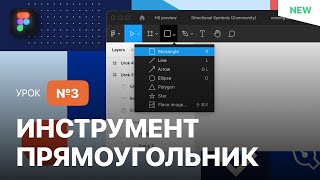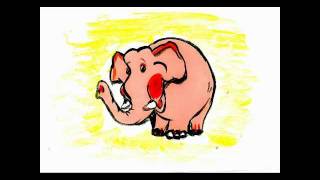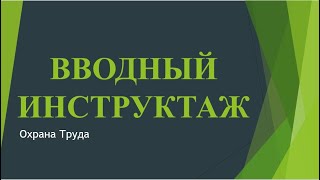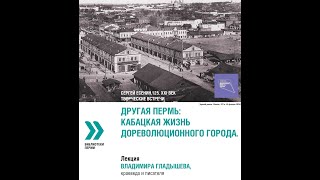After Effects Tracking Text in 3D Space (Easy)
New Video: [ Ссылка ]
In this tutorial I'll explain the 'track camera' function which is build in After effects. With the track camera function you can place objects in 3D space. You can attach objects to walls & ground. Hopefully this tutorial about the track camera function is helpful. If you have used this function and you've put something in 3D space feel free to send the video to me. I'd love to see your work and the things you learned from this tutorial.
This tutorial is structured for beginners that have either little to no experience with Premiere or After Effects. I hope you guys enjoy this tutorial and find it helpful! It was a lot of work putting this all together so if you did enjoy it please give back some love by liking, subscribing, or sharing this video!
GEAR:
Sony a7III
Sony GM 24mm F1.4
Sony G 90mm F2.8
Røde VideoMic Pro +
NanLite Forza 60
Feel free to follow me on instagram: REINVANDAM
For questions, film work, sponsorship, product reviews, and collaboration, you can email me here: Reinardusvandam@gmail.com
After Effects Tutorial: Learn 3D Camera Tracking
Теги
editing in premiere proafter effectshow to edit in after effectsafter effects tipsafter effects tricksediting in after effectsbehind the scenesBTSb-rollhow to shoot b-rollb-roll sequenceb-roll tipshow to edit b-rollafter effects transitionsafter effects tutorial3d cameravisual effectshow toafter effects ccafter effects introafter effects logo animation3d tracking3d tracking after effectsafter effects tutorial beginner