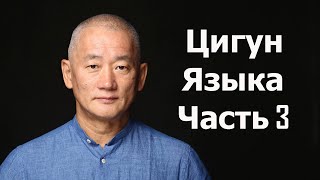Coag-Sense PT/INR Monitoring System
The Coag-Sense PT/INR Monitoring system, with its direct clot detection technology, offers lab-quality results from the convenience of your own home.
This video provides of a brief overview of how to perform a PT/INR self-test. Please be sure to read your entire user manual carefully before you use your system.
Layout out the required testing supplies in the order which they will be used. Note that home testing service providers typically do not provide alcohol wipes, in which case you should wash your hands with soap and warm water and dry them thoroughly before testing. If an alcohol wipe is used the finger must be completely dry as residual alcohol will affect results.
Press and hold the power button on the right side of the meter to turn the meter on.
When the system finishes booting up the main menu will be displayed. Press the Test button
Confirm that the patient strip lot # displayed matches the lot number on the test strip pouch. If the number does not match or the field on the meter is blank then touch the NFC chip located on your test strip packaging to the NFC target rings on the meter case. If the NFC chip is not available then manually enter the lot and barcode numbers from the patient test strip then press the continue button. Display will now display the message to please insert a strip.
Holding the meter steady with one hand, gently insert the test strip in a smooth fashion all the way to the back of the meter. If you receive an error on inserting the test strip, simply remove the strip and reinsert it in a smooth fashion. Do not discard the test strip.
While the test strip is warming, insert black plastic plunger into the end of the glass tube with red strip, use care to avoid hitting white plug. Your test strips may include transfer tubes with the plunger pre-loaded into the glass tube.
Hold your hand below your heart and massage the middle finger from the palm of your hand towards the last joint of the finger.
After Apply Sample is displayed on the meter, press down hard on the finger with your lancet and lance your finger according to the instructions provided by your lancet manufacturer. Twenty-one gauge lancets are required from proper blood flow, do not use smaller diabetes lancets.
Apply pressure above the joint and squeeze the finger from the side using your thumb and index finger from your other hand. Keep squeezing the finger until you produce a pea sized bead of blood.
Holding transfer tube horizontal, touch tip to bead of blood and let capillary action fill until blood flow stops at the white plug. Squeeze finger to generate additional blood if required to completely fill to white plug.
Insert transfer tube tip into sample application well of the test strip and touch tip down at flashing green light in front of spinning wheel.
Depress black plunger completely to dispense the blood.
You must apply the blood to the test strip within 15 seconds of lancing your finger.
The light should go out and the meter should display Testing Please Wait. The testing time is your actual clotting time.
When testing is complete, the meter beeps once and the results (INR and Prothrombin Time appear on the screen.
Remove the test strip and properly dispose along with the sample transfer tube and lancet. Turn off the meter by pressing and holding the power button.
The test result is recorded in memory and it can be founded on the main menu using the Results button
If you encounter any error or require personal support, please call Coag-Sense technical support at 866-903-0890






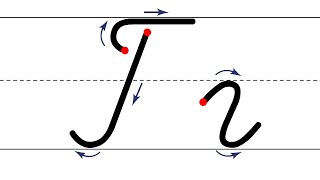

















































![МОДАЛЬНЫЕ ГЛАГОЛЫ [визуальное объяснение]](https://s2.save4k.su/pic/px7NZAg9At0/mqdefault.jpg)