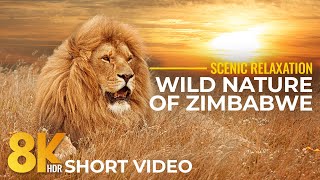This video will walk you through adding a payout method to your event if you’re using the Eventbrite Payment Processing solution.
We would encourage you to review the tax settings for your event before you go on-sale, to ensure that all your attendees are charged correctly based on the location of your event. Your state or region may require that you charge and declare a sales tax for instance.
We offer other payment options, such as PayPal or Authorize.Net, however, there are a number of benefits to using the Eventbrite Payment Processing, such as reserved seating and registration transfers. More details are available here: [ Ссылка ]
This video will also give you an overview of the available payment plans: [ Ссылка ]
Another advantage of Eventbrite Payment Processing is the quick turnaround: usually, you can expect the payout of ticket sales within 5 business days after the event (or up to 7 business days for payouts outside of the US).
In some cases, Eventbrite may advance a portion of those earnings to you prior to the event. We call these advances “scheduled payouts” or “advanced payouts”.
Once you have at least 1 paid ticket type set up and saved, you’ll be able to navigate to the left navigation menu and click on the Payments & Tax option. From there, select Payout Method.
You can choose to add either a personal or company bank account. In the US it is also possible to receive a check.
That’s how you set up the Payout method and get paid!
We recommend subscribing to our YouTube channel receive additional training and learn more about new and existing features. [ Ссылка ]
Are you an event organizer? Get started with Eventbrite: [ Ссылка ]
For general information and support, please visit: [ Ссылка ]
#Eventbrite #CreatingCommunity #EventPlanning