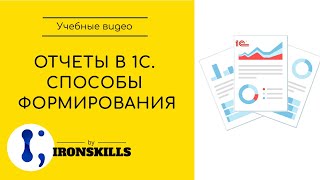Data is key to the web, and the only way to collect data is HTML forms. In this video I will be covering absolutely everything you need to know about HTML forms in under 25 minutes. We will cover the main attributes of the form tag, how to create input elements with labels, and how to properly submit a form. This video is packed with every piece of information you need to know about HTML forms.
We will start by building a registration form with basic input fields and expand upon the example covering all form elements. We will discuss everything from text input, to check boxes. We will also cover form validation as well as label placement. By the end of this video you will know everything you need about HTML forms.
📚 Materials/References:
CodePen Code: [ Ссылка ]
🧠 Concepts Covered:
- Form tag attributes
- GET vs POST
- Label tag attributes
- Input tag attributes
- All important input tag types
- Select and option tag
- Textarea tag
- Submit and reset button
- HTML form validation
- Form accessibility best practices
🌎 Find Me Here:
Twitter: [ Ссылка ]
Discord: [ Ссылка ]
GitHub: [ Ссылка ]
CodePen: [ Ссылка ]
#HTML #WDS #Forms
Learn HTML Forms In 25 Minutes
Теги
webdevsimplifiedhtml formshtml forms tutorialhtml formhtml form tutorialhtml form validationhtml form taghtml inputhtml input tutorialhtml input taghtml input tag tutorialhtml registration formhtml registration form tutorialhtml form attributeshtml input typeshtml checkboxhtml radio buttonhtml labelhtml buttonhtml for beginnershtml beginnerhtml form beginnerlearn html forms in 25 minuteshtml forms easy
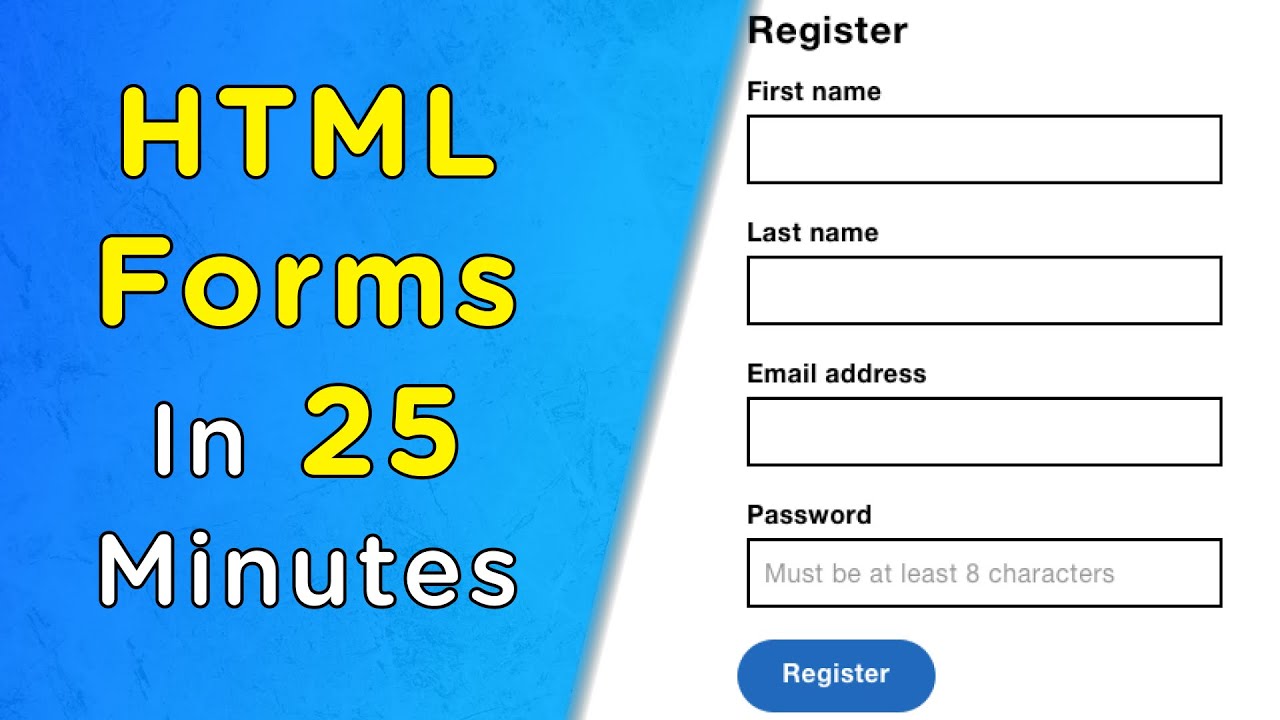










![JavaScript - Полный Курс JavaScript Для Начинающих [11 ЧАСОВ]](https://i.ytimg.com/vi/CxgOKJh4zWE/mqdefault.jpg)