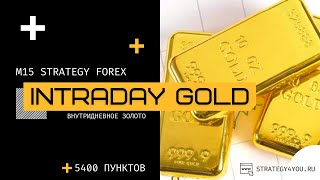HOW TO ADD YOUR OWN CUSTOM SONG / MUSIC / AUDIO ON INSTAGRAM REELS
Have you heard a song that you wanted to use in your next Instagram Reel but don't know how to add it. In this video I'm going to show you how to add your own custom song / music / audio on Instagram Reels so that you can use any audio track that you want in your next Instagram Reel. We are going to start by recording the audio track onto our phone and then I will show you how to add your newly recorded audio track to Instagram Reels so you can make a Reel using your own original audio. As a bonus I will also show you how you can rename your original audio track.
0:00 Intro
0:12 How to Record Your Own Original Audio for Reels
3:52 How to Add Your Own Audio to Instagram Reels
4:18 How to Rename Audio in Instagram Reels
4:56 End
WANT MY FREE YOUTUBE ACTION PLAN? [ Ссылка ]
AND REMEMBER: Messy action is always better than no action.
WANT TO GET STARTED WITH CANVA FOR FREE? USE THIS CODE FOR YOUR FREE TRIAL: [ Ссылка ]
Below are some affiliate link to the gear I use:
Elgato Key Light - [ Ссылка ]
Aputure Bi-Color LED Video Light - [ Ссылка ]
Aputure Light Dome II Softbox - [ Ссылка ]
Colour Changing Floodlight - [ Ссылка ]
Neon Light Sign - [ Ссылка ]
Sony Alpha 7IV - [ Ссылка ]
Manfrotto Travel Tripod - [ Ссылка ]
Glide Gear Teleprompter - [ Ссылка ]
Rode Wireless Go 2 - [ Ссылка ]
Sennheiser Lavalier Mic - [ Ссылка ]
WD 5TB External Hard Drive - [ Ссылка ]
Phone Adapter & Remote - [ Ссылка ]
Hope you enjoyed the video and let me know what you think in the comments below.





![Python - Полный Курс по Python [15 ЧАСОВ]](https://s2.save4k.su/pic/cfJrtx-k96U/mqdefault.jpg)