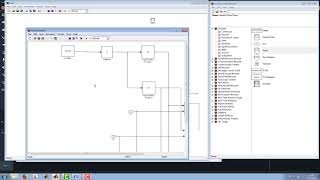Here's how to enable dark mode on Samsung Galaxy S22. These instructions will work on the Galaxy S22+ and Galaxy S22 Ultra as well.
Dark Mode On Samsung Galaxy S22 S22+ and S22 Ultra
0:00 - Intro
0:15 - How to Get Into Galaxy S22 Dark Mode Settings
0:30 - Apply Dark Mode
0:34 - Schedule dark mode On S22 Ultra
1:10 - Outro
The Samsung Galaxy S22, S22+ and S22 Ultra all have OLED displays. Besides looking great, Dark mode helps to save battery life. It might also save your eyes at night. Turn on dark mode!
Galaxy S22 Ultra (Factory Unlocked):
[ Ссылка ]
-----My Gear for YouTube videos-----
Main Camera (iPhone 13 pro): [ Ссылка ]
Tripod: [ Ссылка ]
Cell Phone Tripod Adapter: [ Ссылка ]
Lights: [ Ссылка ]
As full disclosure, I use affiliate links on this channel and purchasing through these links earns me a small commission. The price you pay will be the same!
Website: [ Ссылка ]
Facebook: [ Ссылка ]
Twitter: [ Ссылка ]
Instagram: [ Ссылка ]




![Ардуино уроки программирование для начинающих с 9 лет [с нуля] #ДомаВместе](https://s2.save4k.su/pic/RwO_4nhRTUM/mqdefault.jpg)