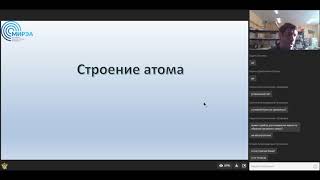In this video I show you how to retouch portraits and other photos IN ULTIMATE RETOUCH 3.5 PANEL PHOTOSHOP
1 AIR BRUSH SKIN
2 SOFT SKIN
3 GLAMOUR SKIN
4 SMART SHARPEN
5 CONTRAST SKIN
6 LIP/EYE/EYEBROW
7 TEETH BRUSH
8 LIGHTING
It includes over 200 powerful picture editing tools as well as 20 retouching processes to give your photos a natural sheen.
Efficient application that significantly improves the appearance of photographs in the smallest amount of time.
Provides a clean and intuitive interface with self-explaining choices that make retouching and photo editing a breeze.
The ultimate set of tools and features for professional photographers to retouch and enhance their photographs.
Color correction, rapid retouching with four different approaches, and more features are available to help you enhance and elevate your photographs.
It employs a number of layers to remove abnormalities and flaws of all kinds.
Sharp modes come in five varieties.
I hope this tutorial helps you. Thank you so much for watching :)
► SUPPORT THE CHANNEL & GAIN PREMIUM ACCESS : @trendypix
► SHARE: https: [ Ссылка ]
PS - Please use this technique only when needed. It is always advised to give credits to the designer or owner of the image :)
#photoshoptutorial #colorgrading #faceretouching #photoshop #smoothediting #howto #retouching #photoediting #skintexture #youtube #beautiful #girl #facebook #tutorial #panel
SKIN SMOOTHING IN ULTIMATE RETOUCH 3.5 PANEL PHOTOSHOP
Теги
FaceRetouchingPhotoEditingRetouchingTutorialSkinRetouchingPortraitEditingPhotoRetouchingPhotographyTipsEditingTipsPhotoshopTutorialBeautyRetouchingLightroomTutorialPortraitRetouchingFaceEditingDigitalRetouchingSkinSmoothingRetouchingSecretsEditingSkillsPhotoshopTechniquesPhotoshopForBeginnersPhotoshopCCPhotoshopEffectsPhotoshopDesignCreativeEditingDigitalArtPhotoshopMasterclassColorGradingTechniquesPostProductionColorGradingWorkflow