Kine Master - Pro video editing tutorial
This Kine Master tutorial is for Advanced User
New to Kine Master , Watch This Video :
[ Ссылка ]
Mobile Video editing is getting better and better and Kinemaster is One of The Best Mobile video Editors PERIOD ! ( in My Opinion )
Whether You Edit with Kine master iPhone or Android it is very capable editor.
Pro Video Editing Software has Motion Tracking and You can Use Key Framing in Kine Master to move One Layer of Video with specific part of another video for example ( so it will fallow Your hand for example )
I have other Kine Master Tutorial , Actually Few on My channel but someone Requested this Pro Level Kine Master Tutorial so i did it .
Editing with Kine Master is nice . form multiple layers of Video to Green screen effects , filters and other Pro Mobile editing effects .
It's just Great Experience for me at least .
Even though if You Wanna Remove The Water Mark from this Mobile Video Editing App You need to pay Monthly Subscription but if it's The Only App You Use , it might be worth it .
All The Best - ChrisGTXvideos
#KinemasterProLevel
Kine Master - Pro video editing tutorial for Advanced User
Теги
Key Framing KineMasterChrisGTXvideosPro Level Kine Masterkinemaster prokinemaster pro video editor 2020Kine Master - Pro video editing tutorialkinemaster pro tipsKinemasterProLevelkinemaster advanced editingKine Master Advance Levelkinemaster best editing tutorialkinemaster editingKine Master Mobilekinemaster pro video editorKinemaster advanced tutorialkinemaster editing tricksedit video with kinemasterKinemaster pro video editor tutorial











![Ярослав Евдокимов - Фантазёр,но это говновоз [Udio Ai]](https://s2.save4k.org/pic/5C1AS_sY2hA/mqdefault.jpg)


![Што? [ArmA 3 Star Wars]](https://s2.save4k.org/pic/PvTQlMuomX8/mqdefault.jpg)










































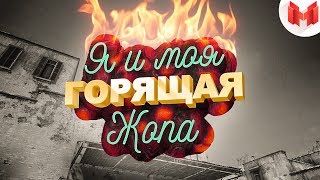














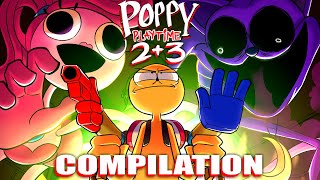


![Lp. Сердце Вселенной #49 КОНЕЦ СНОВИДЕНИЙ [Прибытие Отца] • Майнкрафт](https://s2.save4k.org/pic/HYNdtHC9eC0/mqdefault.jpg)