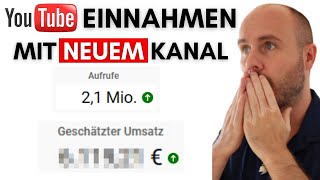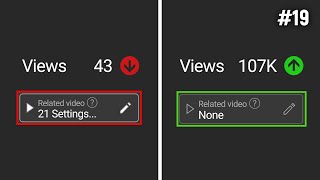If you've ever gotten a report, it's already been summarized with a specific format with a set of column or row headers (or maybe multiple layers of column or row headers). You'd think that it would take some time with multiple copy and paste steps to get the report view back into a table. With Power Query, you can revert this report back into a proper table so you can do some further analysis in just a few steps.
🔔 SUBSCRIBE to my channel ➜ [ Ссылка ]
🏫 Excel Training ➜ [ Ссылка ]
📚 Excel Books & Tech Gear ➜ [ Ссылка ]
⚙️ Tools: Screencasting ➜ [ Ссылка ]
⚙️ Tools: Microsoft Office ➜ [ Ссылка ]
⚙️ Tools: TubeBuddy ➜ [ Ссылка ]
📝 This description may contain affiliate links and we'll receive a small commission if a purchased is made using the links (but at no additional cost to you). It'll support the channel and so more videos like this can be made. Thanks for your support!
🎁 If you find these videos useful and want to support my channel go to [ Ссылка ]
#excel
#msexcel
#doughexcel
-~-~~-~~~-~~-~-
Please watch: "Convert Table in a PDF File to Excel"
[ Ссылка ]
-~-~~-~~~-~~-~-