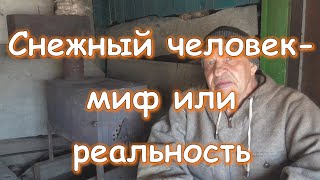In this video I am going to show you how to create QR code for your Instagram account.
👉 Join our Instagram course (65+ video lessons) “Complete Guide To Instagram Growth in 2022”: [ Ссылка ]
Now here’s how to create QR code for your Instagram account:
1. Open up Instagram app on your mobile and login to your profile.
2. Click on the three-lines icon at the top right corner.
3. Select “QR code” from this menu and you will create QR code for your Instagram account.
That’s how it’s done.
I hope this guide was helpful. Don’t forget to like this video and visit [ Ссылка ] website.








![🌱 DIY Plant Hanger | Plant Curtain | [0045] 🌱](https://i.ytimg.com/vi/GtSVlp6z-Ts/mqdefault.jpg)