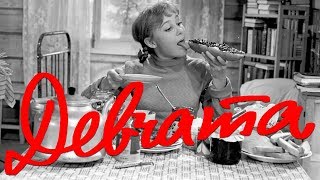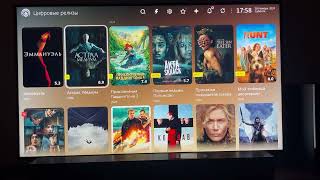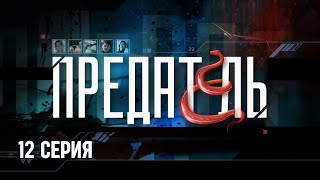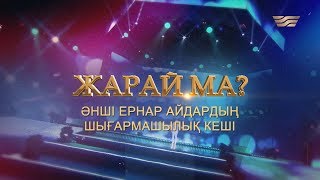Song used in the intro:
‘Waon to Ame’ by Idealism
Illustrator Tutorial - The Basics of Isometric Design
Hey everyone! Today I've got another Adobe Illustrator tutorial for you. It's about the basics of isometric design. I'll explain how to create an isometric grid and how to create different isometric actions to make your workflow a whole lot faster. I will expand this illustration next week with some more techniques and Illustrator goodness. After that, I'll also show you how to save it for After Effects and how to animate it!
Here are the setting I use in the video:
Grid:
2500 px
2500 px
Grid segments:
70
70
Isometric actions:
iso left:
Scale:
82%
70,5%
Shear:
-30
Rotate:
-30
iso right:
Scale:
82%
70,5%
Shear:
30
Rotate:
30
iso top:
Scale:
82%
70,5%
Shear:
30
Rotate:
-30
Follow us on Instagram to get the latest updates:
[ Ссылка ]
Join the community on Discord (more perks with Patreon):
[ Ссылка ]
____________________________________
Don't hesitate to ask any questions you have in the comments! I will do my best to answer as many questions as possible.
If you liked the video, please consider hitting that like button! Subscribe to the channel to get even more tutorials (uploaded on a regular basis) and get your After Effects skills to the next level!
Thanks and enjoy :)
Bas
____________________________________
My most used plugins:
Flow:
[ Ссылка ]
Rift:
[ Ссылка ]
Motion:
[ Ссылка ]
Overlord:
[ Ссылка ]
Check out my tutorial as well: [ Ссылка ]...
Textevo:
[ Ссылка ]
Buttcapper:
[ Ссылка ]