In a detailed tutorial on contour line elevation in a digital mapping environment, the speaker explains the process of elevating ground contours using specific software tools. Initially, all layers except the finished ground contours are turned off to focus on them exclusively. The speaker demonstrates how to elevate these contours by setting an elevation interval and starting at a specific elevation point. As each contour is elevated, its color changes from red (indicating no elevation) to green, confirming the elevation adjustment. The speaker uses the view filter manager to adjust display settings and enhance visibility. Additionally, the speaker introduces another method of elevation using the 'change elevation' command for individual lines, which cannot be adjusted directly due to their properties as linestrings. The tutorial also covers troubleshooting missed contours and ensuring all lines are properly joined and layered. The session concludes with a demonstration of using a contour by crossing tool to automatically elevate multiple lines by dragging across them. The next steps involve categorizing the layers to build proposed and existing ground surfaces.
TBC Site Quantity Takeoff - Elevate Contours
Теги
surveyingCADCivil 3DAutodeskAutocadland surveyingcivil engineeringdwgdwtsurfacetrimble connectconnectcad viewerclash detectiontrimble business centertbcsiteworksearthworksconstructioncaterpillardozerexcavatorReality capturescanninglidarsonarmarinemarine constructionhydrographybathometric surveyingc3Dmachine controldata prep3d modeling



![How the Apple ][ Works!](https://i.ytimg.com/vi/VStscvYLYLs/mqdefault.jpg)








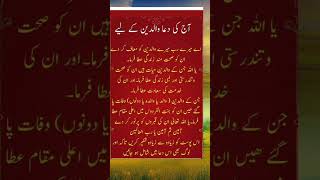


















































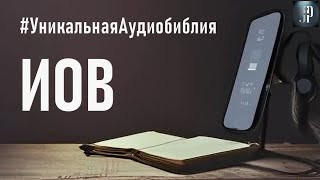


![10 Minute Timer With Music RAINBOW [LOVE-CLASSROOM-HAPPY]](https://i.ytimg.com/vi/4vV8apj9zwg/mqdefault.jpg)







