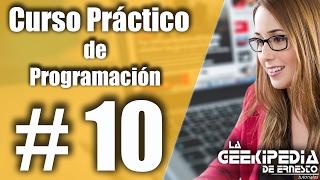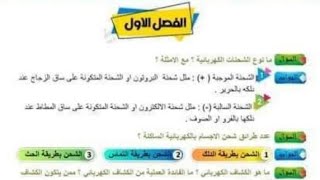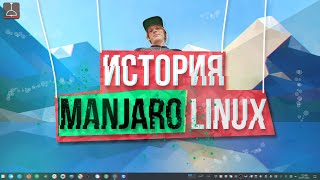Graph and Chart Controls and Indicators in LabVIEW
We can use the Graph palette objects to plot numeric data on a graph, chart, or plot.
The availability of graph and chart controls and indicators may vary depending on the subpalette style we choose (such as Modern, NXG Style, Silver, System, or Classic subpalette).
Waveform Chart and Graph displays data typically acquired at a constant rate.
XY Graph displays data acquired at a non-constant rate and data for multivalued functions.
Express XY Graph displays the same data as an XY Graph. We can configure the settings of an Express XY Graph interactively through a dialog box.
Intensity Chart and Graph displays 3d data on a 2d plot by using color to display the values of the third dimension.
digital Waveform Graph displays data as pulses or groups of digital lines.
Mixed Signal Graph displays data types accepted by waveform graphs, XY graphs, digital waveform graphs, and clusters that contain any combination of those data types.
Compass Plot displays vectors that emanate from the center of a circular grid.
Error Bar Plot displays error bars at each point above and below a line graph.
Feather Plot displays vectors that emanate from equally spaced points along a horizontal axis.
XY Plot Matrix displays rows and columns of scatter graphs.
3d Picture displays graphical representations of 3d objects.
Subpalettes
Controls - use the Controls palette objects to display advanced graphs and graphical representations of 2d objects.
3d Graph - use the 3d Graph palette objects to plot data in 3d.
Controls Subpalette
We can use the Controls palette objects to display advanced graphs and graphical representations of 2d objects.
ActiveX 3d Graph displays 3d data on a 3d plot in an ActiveX object on the front panel.
Polar Plot displays data represented by polar coordinates.
Smith Plot displays complex reflection coefficients corresponding to complex impedances on a polar plot.
Min-Max Plot displays the minimum and maximum of a plot.
Distribution Plot displays a frequency histogram.
Radar Plot displays multivariate data in a circular plot with one axis for each variable.
2d Picture displays graphical representations of 2d objects.
Subpalettes
datatypes - use the datatypes palette objects with Picture Functions VIs and the 2d Picture control to create visual representations of data.
datatypes Subpalette
We can use the datatypes palette objects with Picture Functions VIs and the 2d Picture control to create visual representations of data.
Point We can use to define x- and y-coordinates for a point.
Rectangle We can use to define the corners of a rectangle.
Font Enum - Use to select either a User-specified Font or one of three built-in fonts: Application Font, System Font, and dialog Font.
User Font - Use when Font Enum is set to User-specified Font to specify a font, text size, and text formatting.
Text Alignment - Use to set the horizontal and vertical alignment of the text.
3d Graph Subpalette
We can use the 3d Graph palette objects to plot data in 3d.
Scatter displays the relationship between two variables as a set of discrete points.
Bar displays a vertical bar graph.
Pie displays a pie chart.
Ribbon displays a parallel line plot.
Contour displays a curve along which a function with two variables has a constant value.
Quiver displays vector arrows representing the magnitude and direction of a set of points. Quiver plots are also known as vector fields.
Comet displays an animated graph with a circle that follows the data points.
Surface displays data with a connecting surface.
Mesh displays a mesh surface with open spaces.
Waterfall displays the surface of the data and the area on the y-axis below the data points.
3d Surface Graph displays 3d data with a connecting surface.
3d Parametric Graph displays a graph such that the x, y, and z variables are each functions of a common parameter.
3d Line Graph displays a line or curve in terms of x, y, and z points.
Watch the entire LabVIEW tutorial series here;
[ Ссылка ]
Watch the entire TestStand video learning series here;
[ Ссылка ]
#LabVIEW #GraphandChartControlsandIndicators #Graphpalette
Graph and Chart Controls and Indicators in LabVIEW
Теги
labviewGraph palettegraphchartModernNXG StyleWaveform Chart and GraphXY GraphExpress XY GraphIntensity Chart and Graph3d data2d plotCompass PlotError Bar Ploterror barsFeather PlotXY Plot Matrix3d objectsActiveX 3d GraphActiveX objectPolar PlotSmith PlotMin-Max Plotfrequency histogramRadar Plot2d Picturepie chartRibbonparallel line plotQuiverQuiver plotsvector fieldsWaterfall3d Surface Graph3d Line Graph