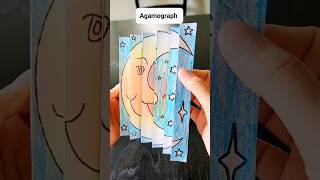In this video, Perry shows you how easy it is to add text to your image with Good Annotations.
Add Text to Image - [ Ссылка ]
Adding text is a super easy way to add extra information to your image. Maybe your creating banner images for your blog or social media account or maybe you creating some marketing material.
How to add text to image step by step:
1. Google: add text to image good annotations (or click the link above)
2. Click the buton to 'Add Text To Image'
3. Upload your image file
4. Add text using the Text Tool
5. Customize your text
6. Download or share your image with a link
Try Good Annotations - [ Ссылка ]
Thanks,
Perry & Good Annotations